This indicator displays the global trading hours (trading sessions) for each of the 7 major stock exchanges in the world used by cTrader. The forex (foreign exchange) market operates 24 hours a day, five days a week. It is open from Sunday evening through Friday evening, following the major financial centres' time zones.
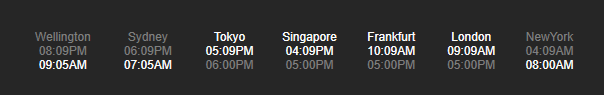
TRADING HOURS OF MAJOR STOCK EXCHANGES

Sydney Session (Australia and Asia):
- Opens: Sunday 10:00 PM GMT
- Closes: Monday 07:00 AM GMT
Tokyo Session (Asia):
- Opens: Monday 12:00 AM GMT
- Closes: Monday 09:00 AM GMT
London Session (Europe):
- Opens: Monday 07:00 AM GMT
- Closes: Monday 04:00 PM GMT
New York Session (North America):
- Opens: Monday 12:00 PM GMT
- Closes: Monday 09:00 PM GMT
The most significant overlaps are:
- London and New York overlap (approximately 12:00 PM to 04:00 PM GMT)
- Sydney and Tokyo overlap (approximately 12:00 AM to 07:00 AM GMT)
- London and Tokyo overlap (approximately 07:00 AM to 09:00 AM GMT)
Why do you need to use a market Trading Clock?
Global Market Awareness: The forex market operates 24 hours a day across different time zones and using a trading clock allows traders to keep track of the current time in major financial centres worldwide. This awareness helps traders know when various trading sessions begin and end, enabling them to align their trading activities accordingly.
Identifying Market Overlaps: Market overlaps occur when multiple trading sessions are open simultaneously and these periods typically have higher trading volumes and increased price movement. A trading clock helps traders identify these overlaps, allowing them to capitalize on potential trading opportunities during times of increased activity.
Timing Trading Strategies: Different trading strategies may work better during specific trading sessions and some traders prefer to trade during high volatility periods, while others may prefer more stable market conditions. A trading clock assists traders in choosing the most suitable times for their trading strategies.
Announcements and Events: Economic announcements and major events can significantly impact currency prices and having a trading clock helps traders know the current time in relevant economic regions, making it easier to anticipate and respond to market-moving events.
Avoiding Trading Gaps: The forex market can experience price gaps between trading sessions, especially during weekends, this allows a trading clock to help traders be aware of these potential gaps and take necessary precautions to manage their positions.
Risk Management: Trading on a 24-hour market means that traders need to manage their positions at all times.
Avoiding Overnight Swaps: Some traders might prefer to avoid holding positions overnight due to swap fees.
You can choose between your local timezone opening and closing times for the exchanges or the actual local times for New York, London etc.
Athens UTC(+02:00) Example
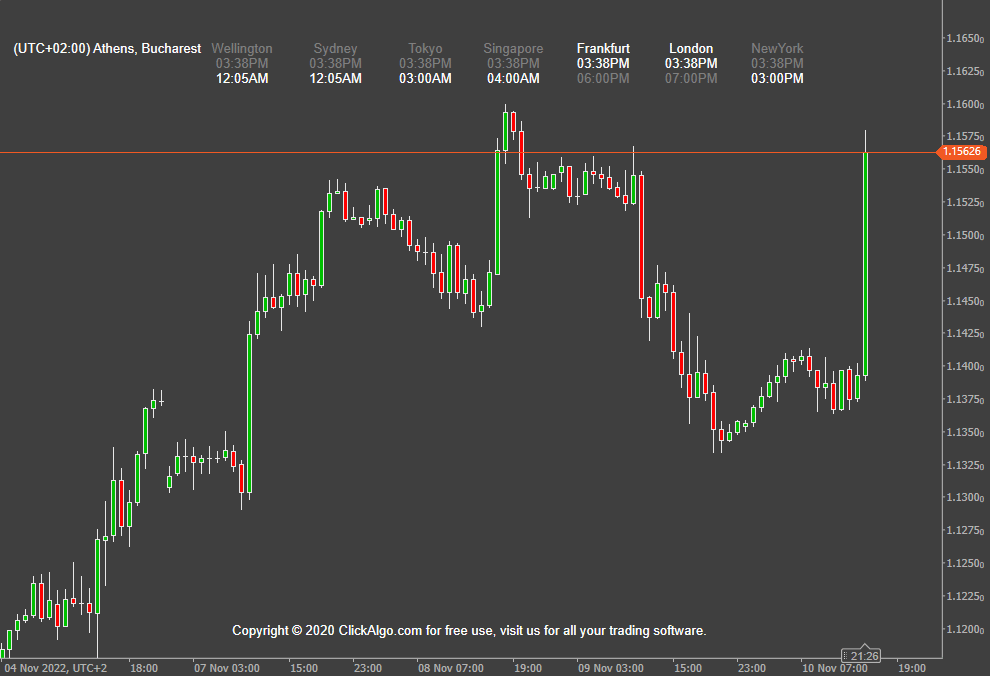
You are able to select either your local timezone or the actual local times of the exchanges.
* Alert market opens: how many minutes are left till the market opens, a countdown timer will be displayed under the clock.
MARKET CLOCK FEATURES
- Date and time order from left to right, so that closed markets are on the left of the highlighted open markets and markets about to open are on the right.
- Show the clock in your current timezone or the local exchange timezone.
- sends you an email (x) minutes before an exchange opens.
- User-defined colours for the open and closed clocks to suit your background colour.
- Option to turn on/off the sound for the alarm
- The user-defined sound when a market opens can be any file located on your computer, so you can use a real exchange bell sound.
- Show or hide the timezone location label.
- Optional display of opening times for each of the exchanges.
- Clocks show the market closed the message with all clocks in a closed state at the weekend.
- Option to display closing times.
- Option to display the alert when the market is about to open with a countdown timer.
- FxPro Midnight Inactivity message, trading stops for 5 minutes.
- Easier to add additional exchanges.
- Display 24hr clock option.
FXPro Customers Note: They currently halt trading for 5 minutes each night at midnight (Cyprus Time), as this is the time that the daily trading session finishes for their Liquidity Providers. At this time each night, the Liquidity Providers carry out their own daily reconciliations and withdraw their pricing for a very short period of time while this is carried out. Due to this temporary withdrawal of liquidity, we see a widening of our spreads and a reduction in the liquidity available for their clients, in order to prevent their clients from being affected by these abnormal market conditions they prefer to suspend trading until 00:05 when the Liquidity Providers have all returned pricing.
cTrader Font Resizing Issue
Please be aware that if you change the font size on cTrader it will cause issues with displaying the clock correctly.
Marketing Opening Bells
You can download a sample opening bell from the link below to add to the Market Trading Clock, the indicator will allow you to use any sound file.
Download Wall Street Opening Bell
https://www.tones7.com/ringtones/931/Wall_Street_Opening/
Watch a Video Demonstration
The video link below will take you to YouTube where you can watch a hands-on demo, please forgive the poor quality as this was recorded 4 years ago.
How To Install & Remove
First, make sure you have the cTrader trading platform installed and then simply unzip the file and double-click on it to automatically install it onto the platform.
Any Questions?
If you have any questions, please first search our coding help forum for the answer, if you cannot find it, post a new question.
Need Coding Help?
We can help you modify this cBot for your own personal trading strategy, contact our team for a quote.
Need a Broker
If you are still looking for a broker you can trust, take a look at our best cTrader broker site.


