- Visit the product page for the item you wish to purchase.
- Add the item to your shopping cart.
- Do not check out, but instead go to your shopping cart page.
- On the right-hand side, you will see a box like the image below.
Weekly Discounts
If you are going to apply a discount code that is shown on the product page then this discount will only be valid until Friday.
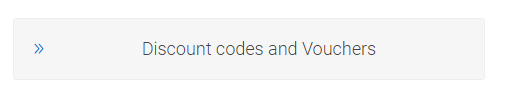
Just click on the icon on the left to expand the box so it looks like the image below.
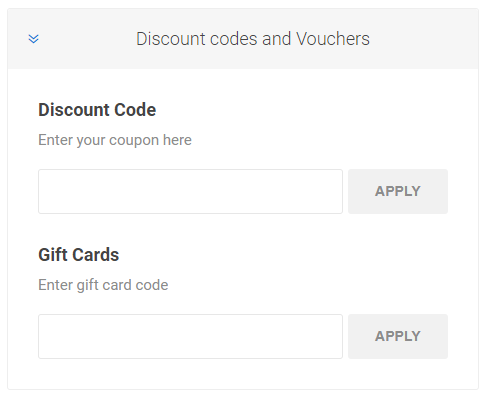
Once you have entered and applied your codes you need to continue to the checkout page to see that the discount has been applied to your total amount.
Discount Voucher vs Gift Card?
A Discount Voucher can only be used once and we usually provide a % discount, so a 25% discount voucher would give you 25% off the total price on the next purchase from our web store, so if you purchase an item worth £100.00, you would get £25.00 discount and the final cost being £75.00
A Gift Card can be used like a pre-paid credit card, so if you have £50.00 worth of credit and you only purchase products worth £30.00 you will still be £20.00 in credit to purchase additional goods in the future, there is no time limit.
Discounts & Gift Vouchers Usage
Only the customer who has been issued the discount coupon or gift voucher can purchase digital products at clickalgo.com, they are non-transferable and cannot be used by a 3rd party customer.
How to Check Your Gift-Card Balance
If you do not use all of your gift card balance and you have some credit remaining, you can check your balance at any time in your account section.