If you're encountering the error message 240, 240, 240 is not valid for Int32 While using cTrader or working with trading-related data files, this article will help you understand the cause and provide practical solutions. This error typically occurs when a numeric value in your data exceeds the allowable range or is incorrectly formatted for integer input. We’ll walk through the likely scenarios where this happens and how to correct the issue quickly, whether you're importing data, modifying code, or troubleshooting a strategy.
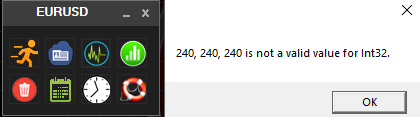
To fix this error just follow the steps below.
2. Go to your settings folder and click on Time & Language button and then related settings.
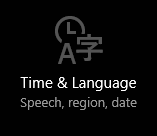
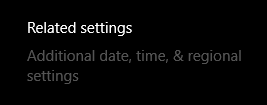
3. If you are using Windows 7, you can simply skip step 1 & 2 above, click on the Change date, time and number formats as shown in red below.
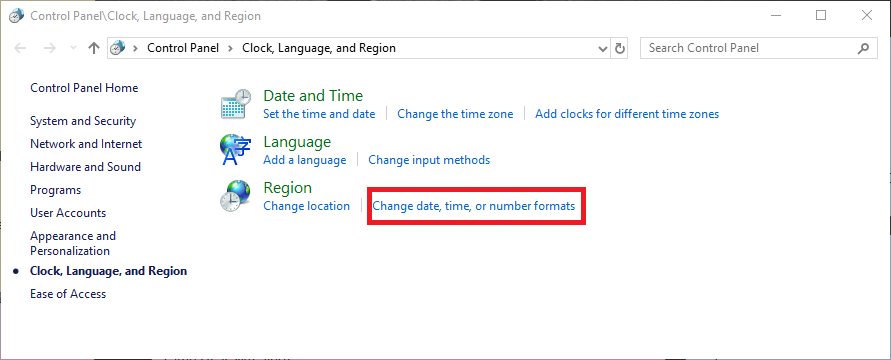
3. The Region window will open as shown below, click on the additional settings button.
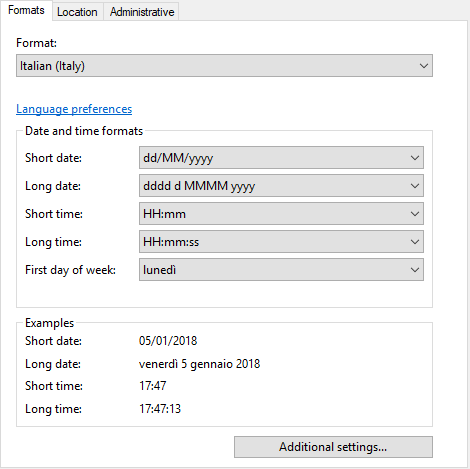
4. When the additional settings window opens, change the List Separator value to a comma, it is probably set to a semi-colon as standard with your region.
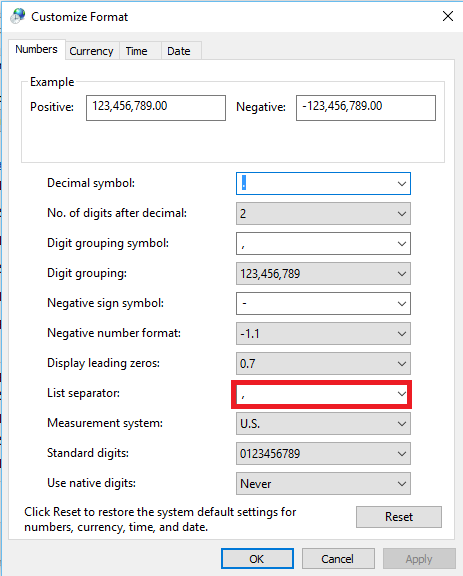
5. Restart cAlgo or cTrader and try again, it should work now.