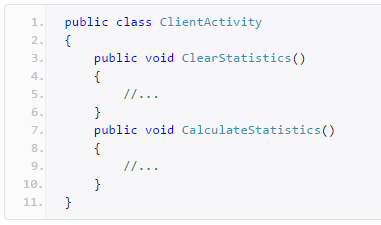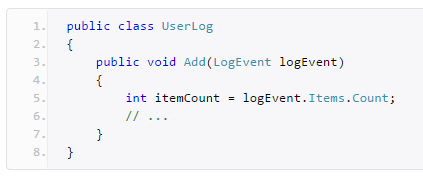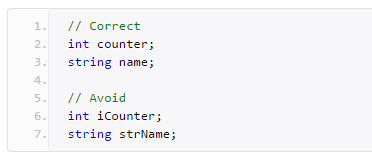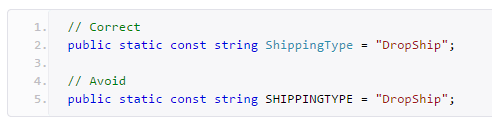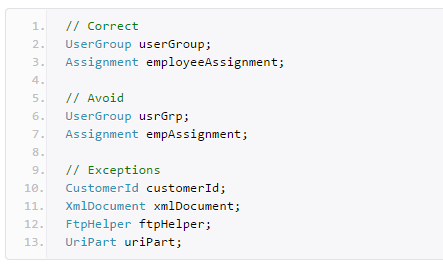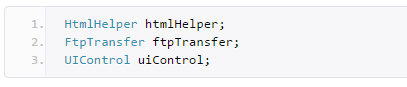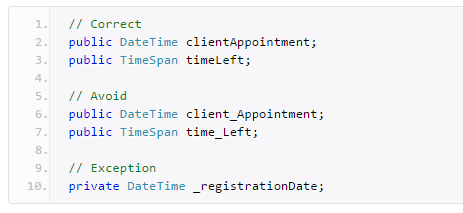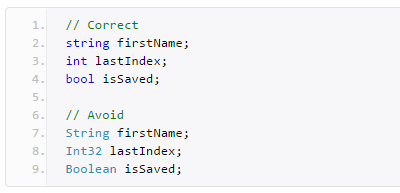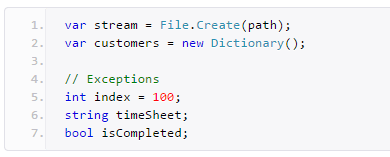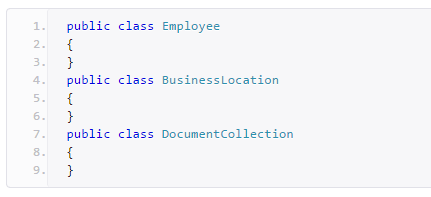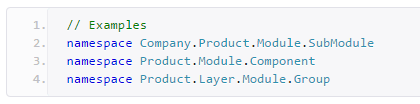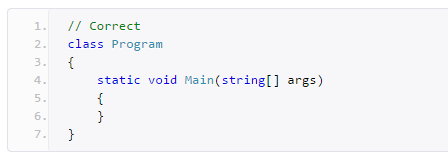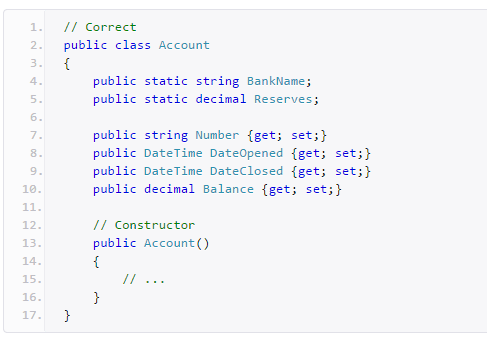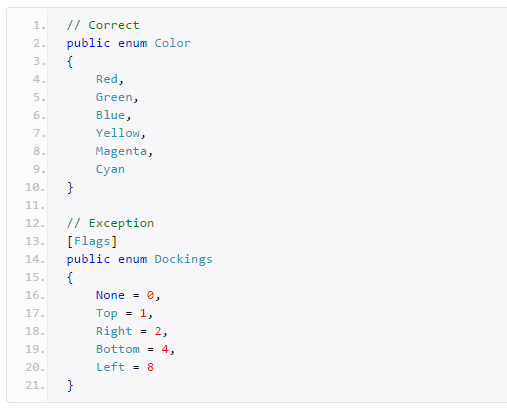Writing robust quality code for algorithmic trading software development is just as important as any other mission-critical system due to the financial risk that is involved. Good quality and well-written code reduce the risk of potential bugs in the system that could cause some serious loss of money.

Coding conventions are a set of guidelines for a specific programming language that recommend programming style, practices, and methods for each aspect of a program written in that language.
Below are some of our C# coding standards, naming conventions, and best practices that we use when we create software for our customers. Use these in your own projects and adjust these to your own needs.
|
|
This makes the code consistent with Microsoft's .NET Framework, easy to read for ongoing support and future development.
|
|
This makes the code consistent with Microsoft's .NET Framework, easy to read for ongoing support and future development.
|
|
Consistent with Microsoft's .NET Framework and Visual Studio IDE makes determining types very easy (via tooltips). In general, you want to avoid type indicators in any identifier.
|
|
This is plain and simple ugly coding, the same way as if you were sending a text with capital letters.
|
|
This makes the code consistent with Microsoft's .NET Framework and prevents inconsistent abbreviations.
|
|
This makes the code consistent with Microsoft's .NET Framework, Caps would grab visually too much attention. easy to read for ongoing support and future development.
|
|
This makes code consistent with Microsoft's .NET Framework and makes code more natural to read (without 'slur'). Also avoids underline stress (inability to see underline).
|
|
This makes the code consistent with Microsoft's .NET Framework, and easy to read for ongoing support and future development.
|
|
This removes clutter, particularly with complex generic types. Type is easily detected with Visual Studio tooltips. Also, it is consistent with Microsoft's .NET Framework, and easy to read for ongoing support and future development.
|
|
This makes the code consistent with Microsoft's .NET Framework, and easy to read for ongoing support and future development.
|
|
This makes the code consistent with Microsoft's .NET Framework, Maintains good organization of your codebase.
|
|
Microsoft has a different standard, but developers have overwhelmingly preferred vertically aligned brackets. We have also adopted this style.
|
|
This makes the code consistent with Microsoft's .NET Framework and generally accepted practice that prevents the need to hunt for variable declarations.
|
|
This makes the code consistent with Microsoft's .NET Framework and makes the code more natural to read. Plural flags because enum can hold multiple values (using bitwise 'OR').
Free Algorithmic Trading Course
Why not join our free Algorithmic Trading Course so that you can start to learn how to build your own technical indicators and automated trading robots using Microsoft C# and the cTrader trading platform.
Do Not Carry the C++ Standards into C#
We see many programmers using C++ standards with C#, this is incorrect as they are different programming languages and hold different coding conventions. If you try to make code in one language look like code in another, you're likely to start using idioms from that language and end up speaking C# with a C++ accent.