The harmonic scanning software will allow you to send an Email, Telegram or SMS Text message to your mobile phone when a pattern has formed, in order for this to work, you will need to configure your settings using the Alert panel.
- Telegram may be among the most popular messaging services in the world
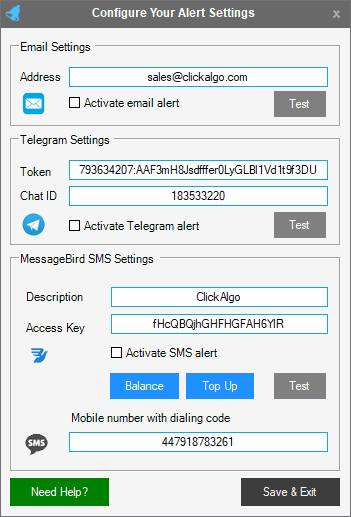
How to configure Email
You will only need to enter your email address using our software, but in order for the messages to be sent, you will need to configure an email account with cTrader.
How to configure Telegram
In order for the software to send Telegram messages to your Telegram bot on your PC or mobile phone, you will need to find your Token and ChatID, we have created a detailed support page to help you create a telegram message bot account if you are new to the Telegram messaging service.
To send messages to a Telegram group just add a minus to the start of the ChatID, example: -82798983
How to configure SMS Text
We also allow you to send good old fashioned SMS text messages to mobile phones, this would be useful if the trader was in areas where there was a poor internet signal, to set up the SMS service a MessageBird SMS account will need to be setup. We also cut out the middleman and offer Low-Cost SMS Messages Directly From The Supplier with text messages as low as £0.004p
Quick Test To Check Settings
To run a quick test just complete your message settings in the Alert panel and click on the Test button. If an email is not sent on a few minutes then your cTrader email settings are incorrect, you will need some extra help by reading below.
Need Extra Help?
If you are having problems sending any of the messages above then you will need to download and install the cTrader Message Testing tool, it is free and it will help you configure your settings.