When you have attached this indicator to a cTrader chart you will see the control panel as shown below, this panel will allow you to manage your alerts for the chart symbol the indicator is attached to.
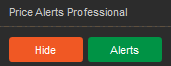
Show & Hide Alerts
If you click on the Hide button above you can show and hide the alert lines on the chart.
Alerts
This button will open the Alert Management window where you can create and remove alerts.
Single Symbol Alerts
Please note that the symbol chart you attach the indicator to will only allow you to create alerts for the same symbol, if you wish to create alerts for other symbols you will need to attach the indicator to another chart and change the symbol. This means that you can have multiple symbol alerts, but each control panel will manage its own symbol.
Removing the Control Panel
If you wish to remove the control panel indicator from the chart you can do this by following the steps below.