If you have any issues with software downloaded from clickalgo.com, where the windows are squashed or text size too big, read this article.
If you have purchased any trading software applications from ClickAlgo.com and are having display issues then the chances are that your PC has a custom display setting as shown below, this usually occurs with very high-resolution monitors where you needed to increase the size of the text.
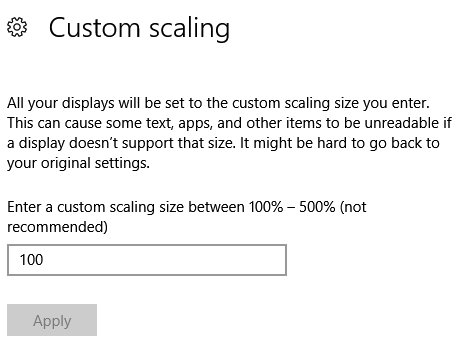

How To Fix The Display Issue
The actual fix for this is very simple; just follow the steps below:
- Change your display scaling to 100% as shown above (everything will be tiny)
- Restart your PC
- Restart cTrader (everything will be tiny)
- Start the cBot to open the application
- Change the display scaling back to your recommended setting or what you had originally
- Now you should see the cBot application displayed correctly and your screen display back to normal
Display Issues on Ultra High Definition Monitors or TV's
Some UHDTV monitors with screen sizes of 49" and very high-resolution settings can sometimes display the applications incorrectly, the solution to this problem was provided by a customer who managed to adjust their settings to get it to work correctly.