We regularly update our products with new features and bug fixes and when we do we want our customers to be informed as soon as possible so that they can download the latest version.
Product Versioning
On each product page, we will show the latest version that has been published, if you have already purchased the product then to find out if you have the latest version you just need to click on the log tab at the bottom of the cTrader screen and start the cBot or attach the indicator and it will show you the version you have installed.
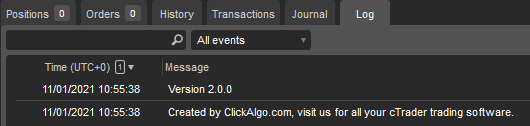
You can also start to find the product version numbers in the indicator or cBot parameter settings panel as shown below for the Switchback system.
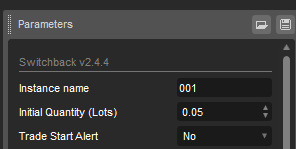
How to Download the Latest Version
If the version on the product page is higher than the version shown in the log then you need to download the latest version from your ClickAlgo account downloads.
How To Check for the Latest Updates
Customers can at any time check for the latest published product updates and find out what features have been added or bugs have been fixed.