By design, an indicator in cTrader is not able to place trades or modify positions. This can only be done by a running cBot/robot instance. The main problem with this behaviour is that the cBot/robot does not allow to switch between timeframes and symbols. And this is very annoying behaviour while planning trades.
Usually, you need to get a better understanding of the current chart situation by using multiple time frames. To enable an indicator for order and/or trading, we need to have a running cBot/robot that takes over the execution and modification of orders and positions.
We built the software that does exactly that. It is called “Trade Server Pro” and will be shipped in addition to the risk & reward indicator. To get more information about that software checks out the documentation here. To get the risk & reward tool running as an indicator, you need to follow these steps:
How To Install
First, make sure you have the cTrader trading platform installed and then simply unzip the file and double-click on it to automatically install onto the platform.
- How to install - Trade Server Pro
- How to open
How to set up the cTrader Professional Risk & Reward Tool as an indicator
By design, an indicator in cTrader is not able to place trades or modify positions. This can only be done by a running cBot/robot instance.
The main problem with this behaviour is that the cBot/robot does not allow to switch between timeframes and symbols. And this is very annoying behaviour while planning trades. Usually, you need to get a better understanding of the current chart situation by using multiple time frames.
To enable an indicator for order and/or trading, we need to have a running cBot/robot that takes over the execution and modification of orders and positions.
We built the software that does exactly that. It is called “Trade Server Pro” and will be shipped in addition to the risk & reward indicator. To get more information about that software checks out the documentation here…
To get the risk & reward tool running as an indicator, you need to follow these steps:
- get and install the “Trade Server Pro” software
create an instance of the “Trade Server Pro”
The best place to start this instance is the “Automate” section of cTrader. Just add any symbol to the cBot and press the run button.
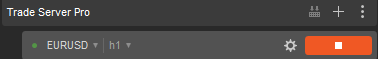
The ServerName is the name under which the indicator will find the server. By default, the name is “Trade-Server”. If you do not change the name, both should automatically find themselves. Adding the Risk&Reward indicator to a chart will have the Server name as an additional parameter:
Trade Server Pro cBot
As mentioned included in your download you will find a cBot called Trade Server Pro, you need to set this up so that you can use the indicator to send signals to the cTrader platform to submit and manage your orders.
The “Trade Server Pro” package comes as cBot/robot and allows clients to connect to the trade server to overcome existing cTrader limitations.
The main purpose of the software is to expose the Trading API of cTrader to indicators. With the help of the “Trade Server Pro,” we now can build indicators that are able to place and or manipulate orders and positions. The first client that uses the “Trade Server Pro” API is the Risk & Reward Pro indicator tool.
For debugging purposes, you can define a logging level to show more or less information (e.g. client connection/disconnection etc).
If you like to use the “Trade Server Pro” features in your own indicator, you can request an API assembly that exposes the trade API to the client so that you can connect and use the “Trade Server Pro” very easily.
How to Configure
You will need to configure your cBot settings if you wish to trade using the Risk & Reward Indicator, to do this you need to make sure the setting Name of TradeServer matches the setting in the indicator called ServerName. The ServerName is the name under which the indicator will find the server. By default, the name is “Trade-Server”. If you do not change the name, both should automatically find themselves. Adding the risk & reward indicator to a chart will have the Server name as an additional parameter:
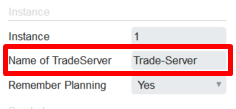
The indicator relays on a running instance of the “Trade Server Pro”. If the indicator cannot connect to the server, the execution and position sections are disabled:
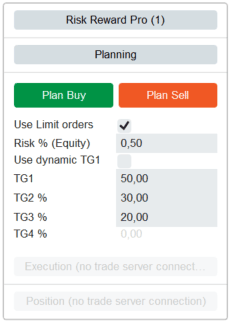
This means the communication between the indicator and “Trade Server Pro” could not be established. Make sure the name of the server is the same and the “Trade Server Pro” has been started.
If both work successfully together, the sections are enabled:
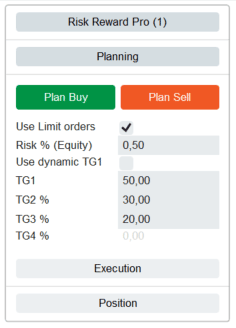
From now on, the indicator should work the same way as the robot/cBot does.