The cTrader news calendar can be found on the right-hand side of your platform and the calendar data and can be expanded or hidden using the tabs.
-
Over 1000 events from 42 countries
-
Automated refresh
-
Countdown of time left before event/data release
-
Customizable local time
-
User-friendly interface
-
Full trading platform symbiosis
How to Use The Economic Calendar?
The cTrader calendar data is displayed in chronological order that is divided by the day and the information is separated into events and data releases. The events include Federal Reserve (Fed) Officials’ Speeches or ECB (European Central Bank) Meetings and the data includes economic reports, such as GDP (Gross Domestic Product), NFP farm Payrolls), Unemployment Rate and more.
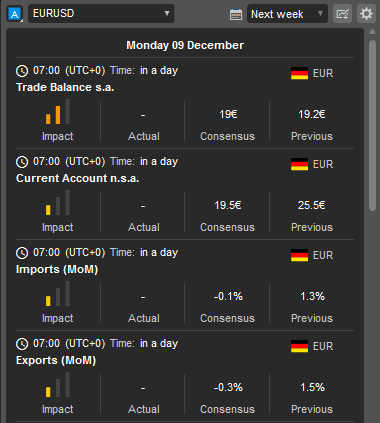
You will notice that each event area is marked by the name of the event and additional information is made available by clicking on the field in question, to deploy a space as shown below.
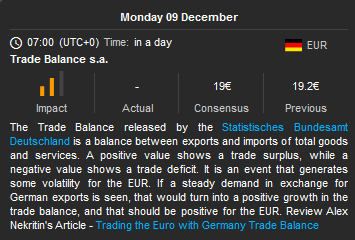
Volatility
This is an indication of the expected impact of data on market movements can be observed in the Impact column.
Red and long bars indicate high expected impact, yellow and short bars are low, orange bars are in between.
Actual
The Actual Number column displays real data upon release and is located on the right of the Impact column.
Previous
The Previous column shows the data in the last release.
Consensus
The Consensus number is the general forecast of experts on the outcome.
Need some Extra Power?
We also provide a web-based Economic Calendar that can be launched from a pop-up and powered by TradingView, its free to use and highly-featured.