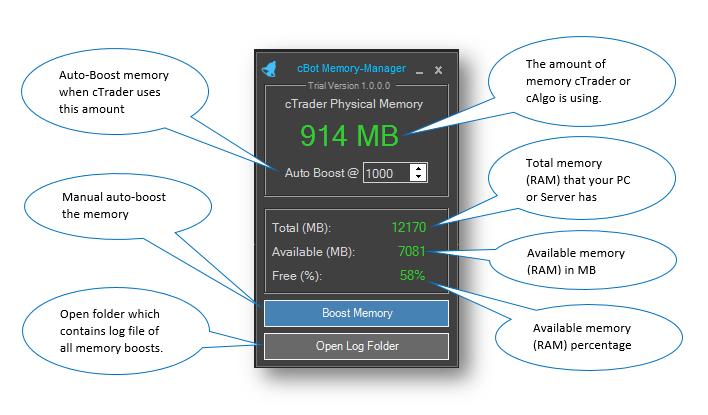Trader Report
We noticed that when we opened cTrader the memory shot up above 1GB with no robots running when we close the application, the instance was still in memory. The CPU was also high. The images below show the symptoms and the fix that was applied to correct the issue.

After we closed the application the instance was still running in memory as shown below.

How We Resolved the Issue
To fix the problem we had to delete the entire directory shown below:

The memory is now running at around 250 MB
cTrader Memory Manager
The cTrader memory management can help you keep your RAM under control. Download the tool