This page will help you understand all the adjustable parameter settings that are provided with the cTrader PRC Trade Helper robot.
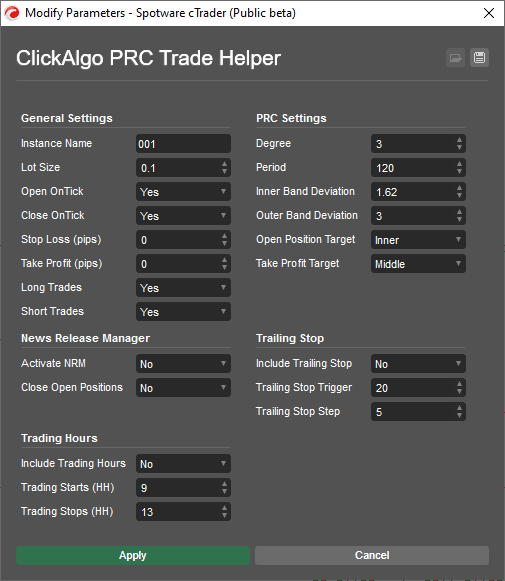
General Settings
This section defines the general trading robot settings.
- Instance name - this is the unique name for the cBot instance so you can run multiple robot instances at the same time for the same symbol.
- Lot size -the position size of the trade that will open in lots.
- Open OnTick - Ability to check signals on every price change (each tick of data) or when the candle closes.
- Yes = open a position as soon as the price reaches one of the PRC bands on the next price change for the symbol.
- No = open a position only when the candle (bar) closes if the price has still reached the PRC band.
- Close onTick - this is the same as OnTick to open a position, but for closing positions instead.
- Stop loss (pips) - You can preset the stop loss in pips for a new position opened by the robot.
- Take profit (pips) - You can preset the take profit value in pips for a new position opened by the robot.
- Long Trades - option to allow the robot to not open long (buy) positions.
- Short Trades - option to allow the robot to not open short (sell) positions.
PRC Indicator Settings
This section defines the settings for the PRC indicator which will run in memory as well as when a position opens and the take profit targets for automatically created orders.
- Degree - Degree of the polynomial (1 - 6)
- Period - the number of bars (candles) back to analyse
- Inner band deviation - deviation between the middle line and inner band
- Outer band deviation - deviation between the middle line and outer band
- Open Position Target - option to set when a position opens, the inner or outer band of the PRC indicator.
- Take Profit Target - option to set when a take profit will occur, you can choose the middle, inner or outer band, this profit target is hidden from the broker.
News Release Manager
We have integrated the news release manager product into this robot for extra protection during unpredictable high impact news events.
- Activate NRM- option to turn on or off the news manager product, if you set No, then you will not be protected during high volatility caused by news events.
- Close Open positions - option to close all open positions prior to the news event happening.
For additional information about the News Release Manager which is provided for free with this product can be found below.
Trailing Stop
This is the standard trailing stop feature we add to all our robots where the stop loss trails (x) pips behind the bid or ask price.
- Include Trailing Stop - option to turn it on or off.
- Trailing Stop Trigger - this is in pips and will activate the trailing stop when the position is (x) pips in profit.
- Trailing Stop Step - this is the number of pips that the stop loss will trail behind the price once the feature has been activated.
Trading Hours
This is a standard trading hours feature we use with many of our trading systems which allow the trader to decide when the robot should trade, this is very useful for avoiding low liquidity or high volatility periods.
- Include trading Hours - option to turn it on or off.
- Trading Starts - the hour as a number when you want trading to begin, use 0-23
- Trading Stops - the hour as a number when you want the trading to stop, use 0-23
Please note that you can only use hours and not minutes, it uses the 24-hour clock so you can set trading starts at 9, which is 9 am and stops at 22 which is 10 pm.
NOTE: You will not be able to overlap into the next day, so using a start of 23 and a stop of 22, will not work, the start number must be less than the stop number.