The cTrader Guardian Angel has an alarm feature which will automatically protect your trading account 24/7 using rule-based alerts that will trigger an event to cover your trades.
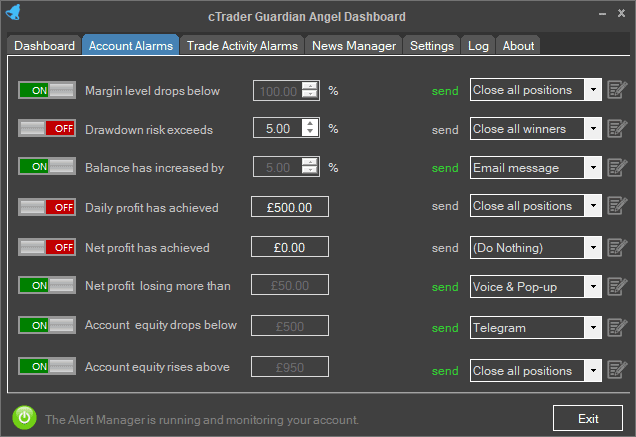
Alert Events
There are various alert events that are fired when one of the account conditions above is triggered.
- (Do Nothing)
- A pop-up message - displays a pop-up box on the screen with the alert, you will need to close the message when you have read it.
- Email message - send you an email that you configured in the settings tab with details of the account event.
- Telegram Bot - send you a FREE Instant message to your telegram bot.
- Voice alert - a voice in English will be heard telling you of the account event that has just occurred.
- Close Position - closes a single position when for example it is 20 pips in profit and sends an email.
- Close all positions - close all open positions when an event occurs and send an email.
- Close winning positions - close only winning positions and send an email.
- Close losing positions - close only losing positions and send an email.
Account Alerts
There are 8 different types of account alarms that can be set up with this tool, they can all be activated depending on what is required and for each one you can set any one of the alert events shown above.
Margin Level Drops Below
When your margin level drops below the set % amount.
Drawdown Risk Exceeds
When the account equity drawdown level is greater than the % value set.
Balance Has Increased By
When your balance had increased by a set % from the value when you first started the account protection software.
Daily Profit Achieved
When your profit for the day has reached as realised profit.
Net Profit has achieved
When all your open positions winners and losers show an unrealised profit value of the preset amount.
Net Profit Losing More Than
When your unrealised net profit considers all winners and losers combined are losing more than your risk amount.
Account Equity Drops Below
When your unrealised account equity drops below the set amount, this includes all winners and losers.
Account Equity Rises Above
When your unrealised account equity reaches your predefined target you can close all trades or receive an alert.
Custom Popup Messages
When the popup message event is chosen you will have the option to change the actual text, to do this just click on the icon shown below to open the configuration window.
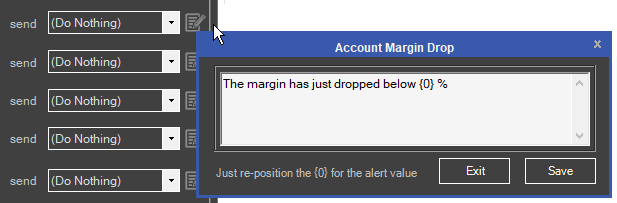
Once the window is open you can change the text to anything you want and if you want to show the value that triggered the alert just make sure you enter this {0} as shown above.
* The same applies to the trade Activity Alarms popup settings