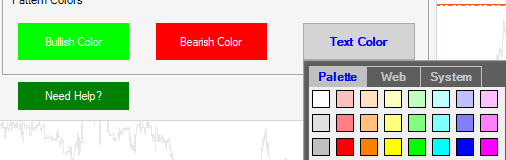The harmonic pattern settings panel will allow you to set up your personal preferences for the indicator, the settings are updated as soon as you save and exit.
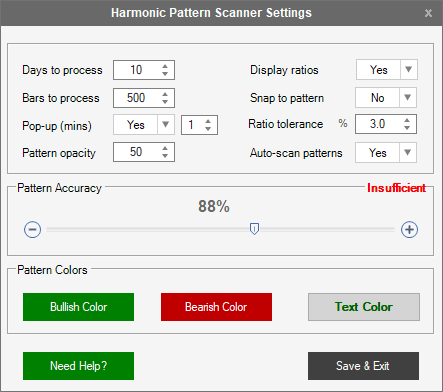
Days to process
The is the number of days that the pattern scanner will look back to find patterns, if you are using a low timeframe then you may want to set this value to a lower value, if you are using a high timeframe like Daily, then you may want to look back the last month which would be 30. The minimum value is 1 and the maximum number of days you can look back is 365.
- The default value for a 1-hour timeframe is 10
Bars to process
This is the number of bars or candles that you want the scanner to look back for patterns, having both the days to process and bars gives you greater control in selecting quality patterns. the values allowed are 100 to 1000 if you use 1000 remember it will take longer to process.
- The default value for a 1-hour timeframe is 500
Hot Tip
If you increase the days to process or the bars to process then your patterns will be formed over a long period of time and be stretched of many days, if you prefer to have patterns that are formed over a shorter period like the image below then keep the default settings. we recommend that you experiment with these settings to get the perfect patterns for each timeframe used.
- Timeframe 1-day
- Days to process: 100
- Bars to process: 500
Pop-up (mins)
This is part of the alert system and when a new pattern forms a pop-up window will be displayed showing you the pattern information and helping you decide the direction of the trade. This window will auto close after (x) minutes, the default value is 5 so that after 5-minutes the pop-up will automatically close, you can change this value to anything that will suit you.
Pattern opacity
This is a value between 0 and 255, it sets the amount of colour in the pattern, the default value is 50 and a value of 255 will completely fill the pattern colour as shown below.
OPACITY: 255
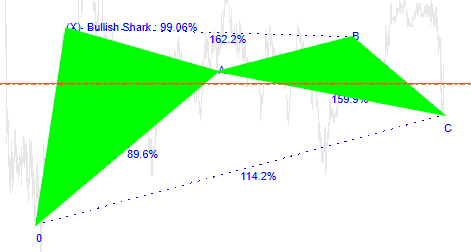
OPACITY: 50
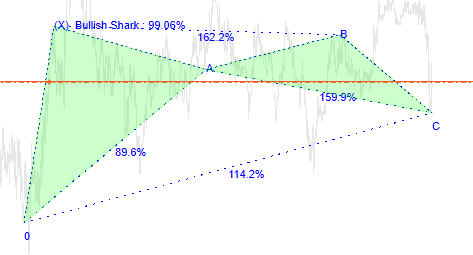
Display ratios
You have the option to show or hide the ratio text and lines as shown below to make your charts less cluttered.
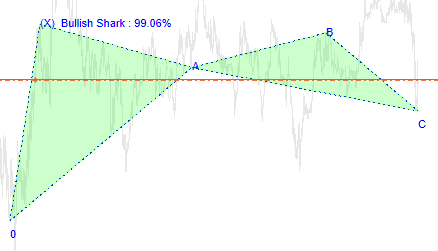
Snap to pattern
This feature will automatically scroll the chart to the latest pattern that has just formed, it is useful if you are looking at another time in the chart and a new pattern forms, you will be taken directly to it.
Ratio tolerance %
This is probably one of the most useful settings, each harmonic pattern adheres to a strict value to be a perfect formation, the only problem is that if we only waited for perfect patterns we may not see many, by adjusting this value you can tell the scanning software to accept patterns that fall plus or minus % of the expected value. An example would be that with a Butterfly pattern the mandatory retracement of the XA leg at point B must be 78.6% if you set the Ratio tolerance to 1% then the scanner will allow patterns with an XA leg of 77.6% to 79.6%
Auto Scan Patterns
In the settings panel, you will see a very important setting called Auto-Scan Patterns, if you select yes, then each time the candle closes the scanner will wake up and search for new patterns with the new data it now has from the recent candles price activity, if it should find a new pattern then the old pattern will be removed and a new one drawn on the chart.
If you turn off the Auto-Scan Patterns then the last patterns drawn will stay on the chart and not be replaced each time to candle closes, this is useful if you have a trade setup from a harmonic pattern.
TIP: At any time you can scan for new patterns by right-clicking your mouse on the chart and choosing the Refresh option.
Pattern accuracy
In another important setting, we have set a pattern accuracy of 99% to be a perfect setup, this is where all the ratio values closely match the recommended ratios as defined by Scott M. Carney and each pattern has its own ratios and specific pattern. We have provided an accuracy meter in that it will allow the trader to experiment with lower values and not be tied to strict values, the markets change and a lower accuracy could provide better results.
Harmonic Ratios
In Harmonic trading we distinguish between:
- Primary Ratios
- Primary Derived Ratios
- Complementary Derived Ratios.
Primary Ratios
Directly derived from the Fibonacci Number Sequence.
- 0.618 = Primary Ratio
- 1.618 = Primary Projection
Primary Derived Ratios
- 0.786 = Square root of 0.618
- 0.886 = Fourth roof of 0.618 or Square root of 0.786
- 1.130 = Fourth root of 1.618 or Square root of 1.27
- 1.270 = Square root of 1.618
Complementary Derived Ratios
- 0.382 = (1 - 0.618) or 0.618e2
- 0.500 = 0.770e2
- 0.707 = Square root of 0.50
- 1.410 = Square root of 2.0
- 2.000 = 1 + 1
- 2.240 = Square root of 5
- 2.618 = 1.618e2
- 3.141 = Pi
- 3.618 = 1 + 2.618
Pattern Colours
It is possible to define the colours of the filled-in harmonic patterns by clicking on the buttons at the bottom of the settings panel, you can also change the text colour which is very useful when switching between a dark and light background.