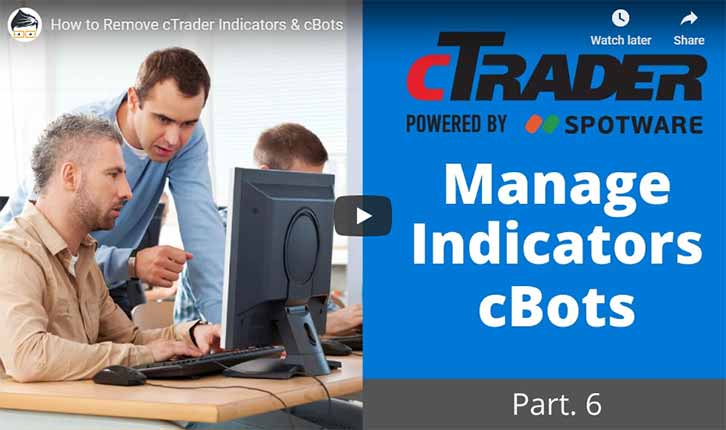There are various methods of removing indicators & cBots from the cTrader charts, you will either be using the Trade window for manual trading or the Automate window for automated trading. To find the Trade & Automate windows make sure the panel on the left-hand side is expanded and open and if you need additional help just visit the link below.
How to Remove from the Charts
Please note that you are not removing the indicator from the platform or deleting it, but instead just removing it from the chart.
Trade Window
To remove an indicator from the trade window you simply right click your mouse on the chart and select Objects List > Indicators which will show you the list of indicators on the chart, all you need to do is select the X on the right-hand side to remove them. If the indicator is in a window panel at the bottom of the chart you can also move your mouse onto this window and select the X in the top right-hand corner.
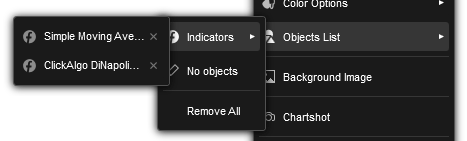
To remove a cBot from the trade window is even easier you just click on the X as shown in the image below.
![]()
Automate Window
In the Automate window, you will have the indicator and any instances you create, to remove an indicator instance you click on the Indicators tab to view all indicators and then right click your mouse on the symbol instance for that indicator, you will see an option to remove the instance. This does not delete the indicator, only remove any instances, if the indicator has alerts then these will stop.
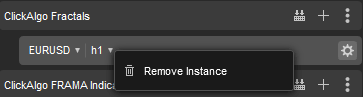
To remove cBot instances is the same as an indicator, you just click on the cBots tab and right-click your mouse over the symbol cBot instance and remove the instance.
How to Permanently Remove Indicators & cBots
If you wish to remove an indicator or cBot from your PC completely then to do this you need to open the Automate window.
Deleting Indicators
To delete an indicator from the cTrader platform you need to first be viewing the Automate window and then click on the indicators tab, right click your mouse on the indicator you wish to delete and choose the delete option.
Deleting cBots
To delete a cBot from the cTrader platform you need to first be viewing the Automate window and then click on the cBots tab, right click your mouse on the cBot you wish to delete and choose the delete option.
Need More Help? Watch This Video
The video has been uploaded to 1080p High Quality, so do not forget to set your U-Tube video quality to 1080p HD. Expand to full screen with icon bottom right of the video.
- Duration: 4 minutes