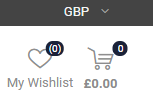When you start using the website for the first time to purchase our products you will probably see all the prices in GBP, as our customer base is Global we have added the option for customers to set their own currency. Currently, we offer 13-currencies as an option, these are our core visitors by country which are GBP, EUR, AUD, USD, ZAR, MXN, SEK, CAD, BRL, THB, JPY, INR, PHP
How to set your store currency?
When you first visit us if you are not from the UK, your first step is to set your store currency, to do this simply look at the top right on the web page and you will see a link showing GBP above the wishlist and shopping cart buttons. Simply click on the currency link to see the drop-down list of available currencies, once this is done you will see the converted price in your local currency for all products.