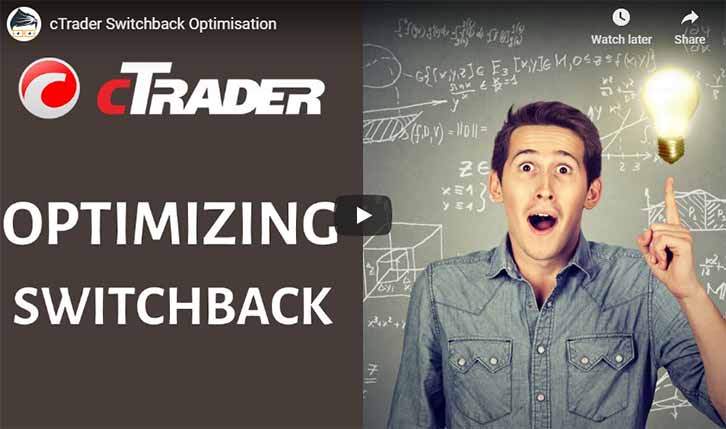We recommend that traders do not try and optimise the parameter settings for the Switchback Trading System, but instead manually find the best values, but there are times when optimisation would be useful, this can be to find the optimal indicator values for a traded symbol in the current market conditions.
Market Cycles
We all know the markets move in cycles from the micro-movements of a 5-minute timeframe to much larger movements of the daily timeframe, this is why regular optimisation and backtesting over short periods are better due to the fact that an average position's lifespan is hours and not days. We recommend that you only acquire optimal settings for 1-year of historical data and review at least weekly and if you start the see a particular symbol starts to perform badly, stop trading that symbol and find another.
Which Symbols To Trade?
As with all automated trading systems the market conditions will determine which symbol is best to trade, you cannot just randomly pick a symbol and expect it to perform well, certain fundamental events can cause certain currency pairs to become very unpredictable and volatile and as this trading system is of the technical nature it will not perform well during this period. It is possible to avoid pre-planned high impact news events using the integrated news manager which should help with the fundamentals, but you as the trader will need to know when to start and stop trading your symbol.
High-Impact News Events
When you run optimisation or backrests using this trading system you may see some drawdown spikes, this is usually caused by news events, integrated into this trading system you have a feature to stop trading and close positions automatically before these events and again restart after they have finished. Unfortunately, you cannot backtest news events with cTrader using our software, so one of the best risk management features of the product cannot be backtested, the truth in the pudding, as they say, would be to run a forward test using the NRM tool using a demo account and then analyse the results.
Watch a Video Explainer
The video has been uploaded to 1080p High Quality, so do not forget to set your U-Tube video quality to 1080p HD.
Duration: 15 minutes
Hot Tip
You may also be interested in the following article concerning maximising winning trades where you can get even better results with a lower drawdown by removing this criterion.