The following rules are applied to the cTrader Waddah Attar Explosion Trading system to enter and exit trades.
Please note that with this system only a single trade can be open at any time per symbol.
Waddah Attar Explosion Indicator
The trading system uses the signals from the Waddah Attar Explosion indicator for entry and exit signals, the exit signals are optional and can be turned off, but the entry signal is compulsory and a core feature of the strategy. The picture below shows an example of a trade that opens with a bullish signal from the WAE indicator and closes using the opposite bearish signal.
Both buy and sell signals are taken from the previous 2 WAE bars from when the trade opens, both bars must be above the explosion line, you can find out more about how the indicator works below.
Red & Green Arrows on Chart
The red and green arrows you see on the chart are drawn by the indicator each time there is a signal, in this case when there are 2 same-side bars above the explosion line, you will see below there are many red arrows for bearish signals before the trade closed on a reverse green arrow signal, these arrows show where new short trades would open if the trade should close for any other reason like a stop loss or take profit.
If this short trade closed on the next candle due to a take profit then another short trade would open at the next red arrow.
The number of entry and exit WAE bars are optional between 1 and 5, see user settings for more information.
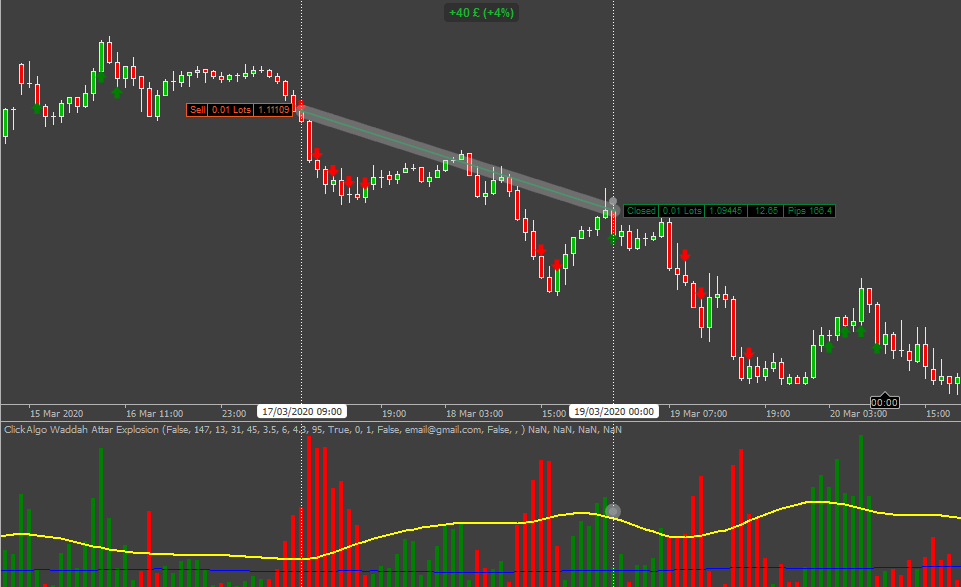
Additional Confirmation Indicators
This trading system uses various confirmation indicators that all need to show the same side trade signal for the robot to open a trade.
DiNapoli Stochastic with Curve Check
This is a key indicator with most of our prime trading systems and also one of the most misunderstood.
Bullish Signal
- The result value must be greater than the signal value.
- The Signal value must be rising.
- The distance between the result and the signal lines must be within the curve distance.
- The result value must be less than the overbought value set in the trading system.
Bearish Signal
- The result value must be less than the signal value.
- The Signal value must be falling.
- The distance between the result and the signal lines must be within the curve distance.
- The result value must be greater than the oversold value set in the trading system.
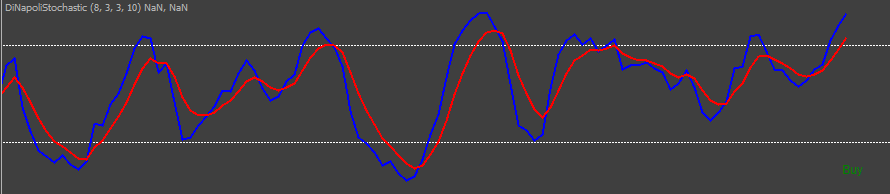
Optional Settings
It is also possible to turn off both the super trend, ATR or the DiNapoli indicators so that the only signal to enter a trade is the WAE indicator.
Rules to Exit a Position
The following rules can be applied to exit a position.
- Fixed stop loss.
- Fixed take profit.
- Standard trailing stop
- WAE indicator
- Standard - normal method where the bar drops below the explosion line.
- Reverse - a custom method where there is a reverse signal.
- High-impact news event