This article will explain how to set up a Telegram account and add the credentials to the program.
Setup a Telegram Account
Your first step if you do not have a Telegram account is to create one, just visit the Telegram Home page
Once you have your shiny new Telegram account you need to know how to get your Bot Token and Chat ID which is used by this robot to send pictures to your Telegram Bot.
All Done - What's Next?
If you can successfully send a message to your Telegram Bot, you are ready to use the Automated Telegram Chart Signal robot on your charts, all you need to do now is start cTrader and drop the robot onto a chart if you need help with this just follow the link below.
How to Configure Your Telegram Settings
Once you have your Bot Token and Chat ID you need to enter these into the program, you only need to do this once for all cBot instances as it will remember your settings, you do not need to click on any save button.
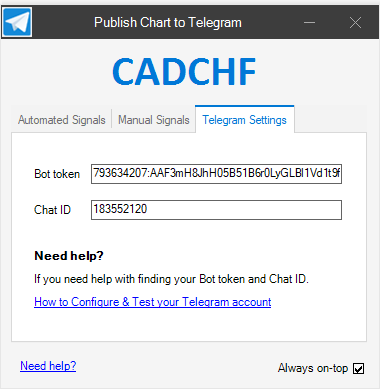
How To Test Your New Telegram Account
Now that you have set up your new Telegram account, your next step is to send a message to it using your Bot Token and Chat ID, to do this we have made your life easy by creating a Telegram Testing Tool.