This article is to help traders who have already installed and know how to find the cBots in the platform if you have any problems installing or finding where the cBots live please follow the link below.
How to Add cBot Symbol Instance
Once you know where the cBot lives you will just see the main trading robot, the image below shows 3 trading robots and each one does not have a cBot symbol instance.
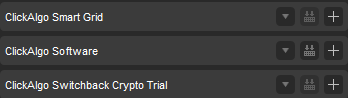
What is a cBot Symbol Instance?
A cBot symbol instance is a copy of the main robot where you can have independent input parameter settings for each instance, the image below shows a single cBot symbol instance.
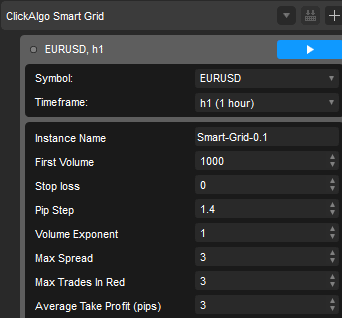
How to Add a cBot Symbol Instance?
To add a new cBot symbol instance you just right click your mouse on the main trading robot and you will see an option to add or remove an instance, just select add an instance.
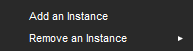
A new cBot instance will be added where you can choose the symbol and cBot input parameters, you can add one or many cBot instances with each one having the same or different symbols.
Multiple cBot Instances with the Same Symbol
It is possible to run many trading robots (cBots) using the same symbol but each one working independently with different input parameters. All of the trading robots we provide have an input parameter called Instance Name, as long as you set a unique name for each cBot instance you can run the same symbol, same timeframe with different input parameters and each one will work in isolation from the other.
Multiple cBot Instances with Different Symbols
If you wish to run many cBot instances for many different symbols then you do not need to set a unique name for the Instance Name parameter, it will automatically work independently of each other.
How to Remove a cBot Symbol Instance
If you wish to remove a cBot instance you just right click your mouse on the main cBot and choose the Remove Instance option.
Does cTrader Need to be Open to Run a cBot?
The answer is yes, you need to have cTrader open and connected to the internet and your cBot started in order for it to work, if you close cTrader or disconnect from the internet then the cBot will also stop working.