Most of the information on how this product works can be found on the product page, this support page was created to help traders who have had some issues running the software and how to find workarounds.
How to Open Same Symbol Trades?
You may wish to use the tool to open trades for the same symbol at the same time, to accomplish this you will need to do the following:
- Open a fresh chart for the symbol you wish to trade.
- Drop the cBot onto the chart.
- Change the cBot setting 'instance name' to something unique.
- Start the cBot.
- Set up your risk & reward and submit the order.
- Open a new chart with the same symbol.
- Drop the cBot onto the chart.
- Change the cBot setting 'instance name' to something unique.
- Start the cBot.
- Set up your risk & reward and submit the order.
How to Change The Colors of the Lines?
If you wish to change the colour of the stop loss, take profit or pending order target lines, you can do this by interacting with the chart, simply right-click your mouse on the line you want to change the colour and select the colour option from the pop-up window.,
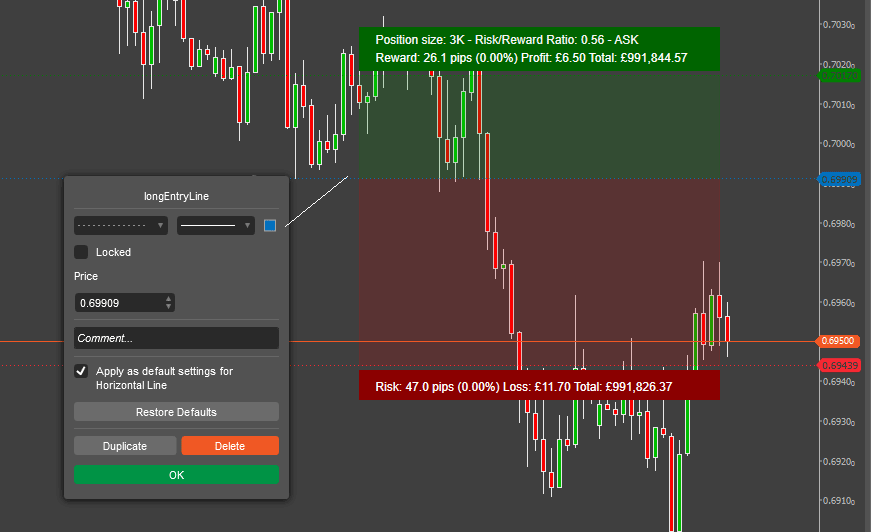
cBot Instance Name Setting
When you start the cTrader cBot you will see the settings window, there is only one value to change and that is the instance name, just make sure that each time you drag and drop the risk & reward cBot onto each chart to give each one a different instance name.
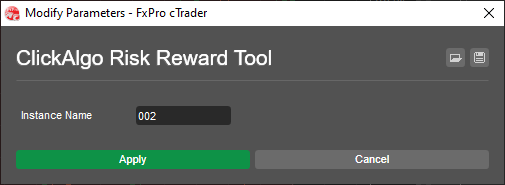
Need Help? Watch a Video Tutorial
"To watch the videos full screen, just start playing the video and click on the bottom right icon"