Currently, Spotware who developed the cTrader and cAlgo trading platform only support Visual Studio 2013 with an extension for integrating the IDE with their API, but by simply modifying the VSExtension.vsix file you can also use Visual Studio
To check it has installed OK, just go to Tools -> Extensions and Updates and you should see the extension installed as shown below.
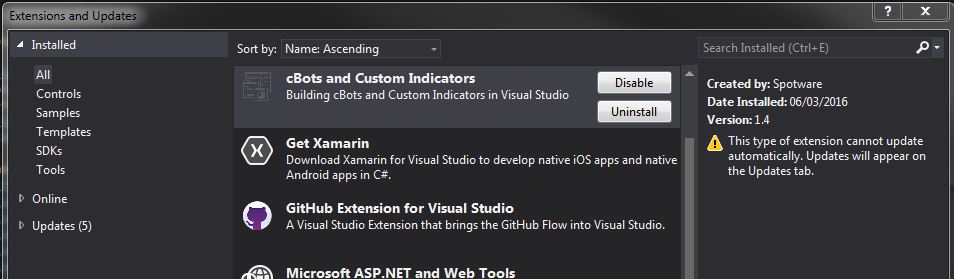
Download cBot VSIX Extension
It's also possible to directly download the cTrader cBot Visual Studio extension directly and simply double click to install.
Need Extra Help?
If you are having difficulties installing the extension then please follow the link below which will explain in more detail how to edit your code with Visual Studio.




