How to Run cTrader on Your Mac
cTrader now has a native macOS version of its desktop trading platform! It’s optimized for macOS 14 but works on macOS 10.15 Catalina and later. With built-in algorithmic trading and social trading features, it delivers a smooth and intuitive experience with familiar Mac-style windows, controls, and hotkeys. cTrader Mac now works out of the box.
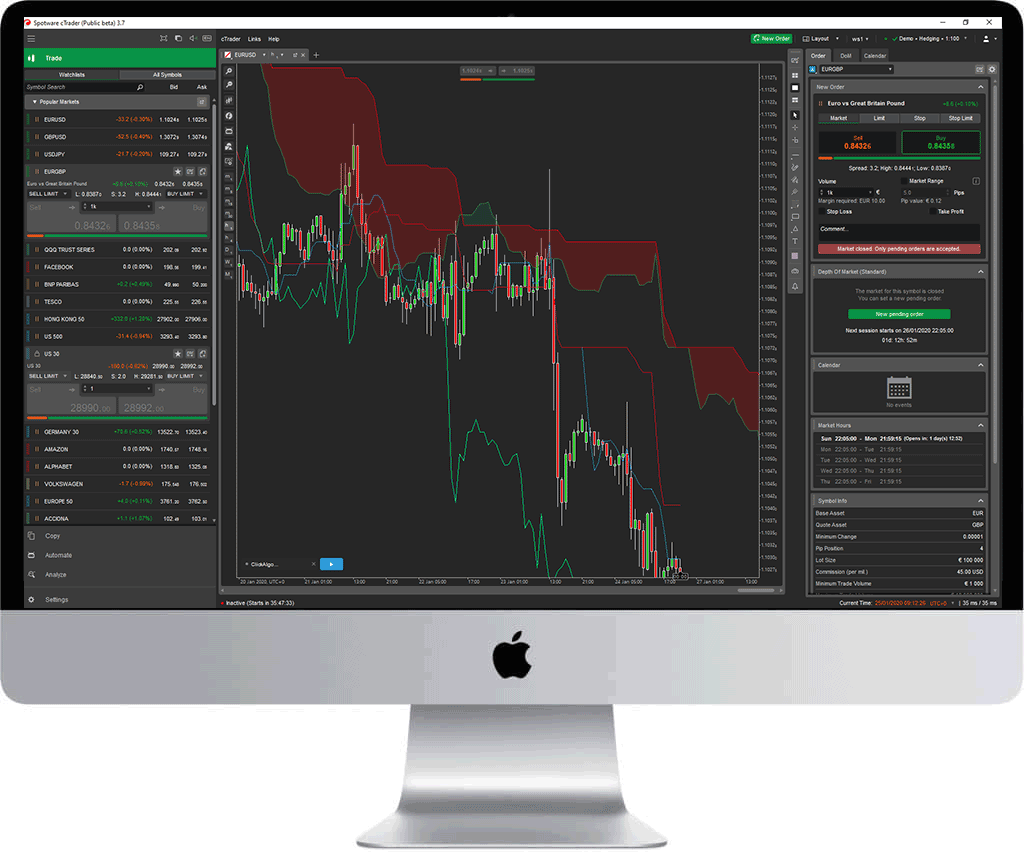
cTrader for Mac is a native trading app designed for macOS.
It features built-in algorithmic trading and is a social trading platform.
How To Install
First, pick a broker and download the Mac OS version of cTrader from their website. Then, run the file to start the installation process.

Drag the cTrader app to the "Applications" folder, and macOS will handle the installation for you.
cTrader Mac vs Windows Desktop
With the latest version of cTrader for the Mac, you now have the same rich features that Windows users currently use, including share, trade, copy and algo applications.
Share Access
The Shared Access feature in cTrader for Mac lets users grant money managers and other traders permission to trade manually or automatically on their behalf.
Trade Application
The Trade Application allows you to use charts and trade execution tools to trade the markets.
Copy Trading
cTrader Copy is a fully integrated social trading platform that lets users copy trading strategies and share their strategies for others to copy.
Algo Trading
cTrader Algo is an all-in-one solution that allows traders to create algorithms, add instances, and manage various automated trading tools.
Mac OS Trading Tools
Nearly all of our trading tools can be used with the Mac OS Desktop version of cTrader; if you experience any problems, please let us know.
System Requirements - Minimum
- Intel Core i5
- 8 GB RAM
- macOS 10.15 Catalina



