Trade copying has become an essential tool for both professional traders and fund managers. Whether you’re running multiple accounts, managing client funds, or want to mirror strategies across platforms, you need software that is fast, reliable, and flexible.
That’s where Copiix comes in. Designed with precision engineering, Copiix delivers professional-grade trade copying with zero lag, unlimited account support, and advanced risk controls – all completely free.
What Is Copy Trading?
The copy trading software allows traders to automatically or manually copy another trader’s positions when opened or closed using cTrader or MT4. The definition of copy trading is linked to mirror trading, but the difference with copy trading is that traders copy trades instead of replicating top strategies.

Built for Speed and Reliability
Zero Lag Copying
When markets move, every millisecond matters. Copiix’s optimised copying engine ensures trades are executed instantly across all connected accounts, no delays, no missed opportunities, just lightning-fast synchronisation.
Always On
Copiix is designed to run reliably around the clock. Whether you're copying trades during the London open, New York session, or overnight in Asia, your accounts stay connected and in sync.
Flexibility Without Limits
Unlimited Accounts
Unlike other trade copiers that restrict connections, Copiix removes all artificial limits. Whether you manage two accounts or two hundred, Copiix lets you connect them all and copy trades seamlessly.
Multi-Platform Support
Not locked into a single platform? No problem. Copiix works with MetaTrader 4, MetaTrader 5, and cTrader, allowing you to mix and match accounts across different systems without hassle.
Professional Risk Management
Every trader has a unique approach to risk, and Copiix provides the tools to manage it effectively.
-
Percentage-based risk control – scale trades according to account size.
-
Automated position sizing – adapt to changing conditions without manual intervention.
-
Capital preservation tools – protect your accounts with intelligent risk filters.
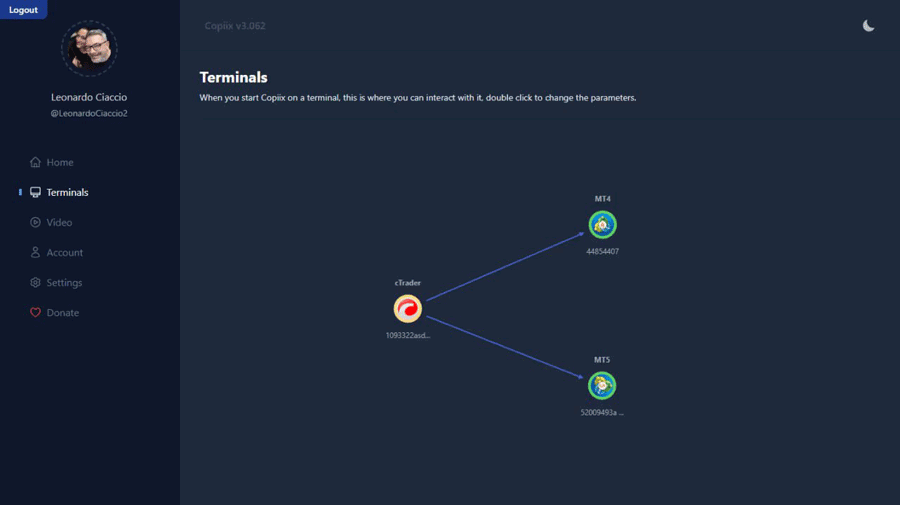
Real-Time Monitoring
Stay in control with Copiix’s real-time monitoring dashboard. Instantly check:
-
The status of connected accounts.
-
Execution logs and performance.
-
Trade activity across all accounts in one place.
This transparency gives you confidence that every copied trade is running as expected.
Why Traders Choose Copiix
Copiix isn't just another trade copier – it’s designed for traders who demand speed, flexibility, and reliability.
-
Free Forever – No subscriptions, no hidden costs.
-
Unlimited – Copy as many trades, across as many accounts, as you need.
-
Zero Lag – Instant trade execution with minimal latency.
-
Always On – Reliable performance you can trust day and night.
Final Thoughts
Trade copying should be seamless, not restrictive. With Copiix, you get the freedom to connect unlimited accounts, the power to manage risk intelligently, and the confidence of zero-lag execution.
Whether you’re a fund manager overseeing client portfolios or a trader running multiple strategies across MT4, MT5, and cTrader, Copiix is the advanced trade copier built for you – and it’s free, forever.
Need cTrader Help?
Get instant answers with cTrader Sensei — our free AI assistant built for the cTrader platform. It can help you learn how to use the cTrader platform—rated 4.9 out of 5 in the ChatGPT Store.
Prefer human help? Visit our support forum where our team and community can assist you.
Note: cTrader Sensei runs on OpenAI's ChatGPT platform. To use it, you will be asked to create a free OpenAI account. Registration is quick and costs nothing.
The free version works immediately, but upgrading to a ChatGPT Plus subscription unlocks the latest GPT model, which provides more accurate and detailed answers for trading, coding, and product support.
To upgrade, log in to ChatGPT, click your profile in the bottom left, and select Upgrade to Plus.
Need a Broker
If you're still looking for a broker with tight spreads and fast execution, visit our top cTrader broker site.
Best cTrader Indicators
There are many indicators available for cTrader. Download the best.




