cTrader Financial Trading Tools & Resources
Discover all the best tools & resources for the cTrader platform, from copy trading software to financial market data analysis for part-time traders.
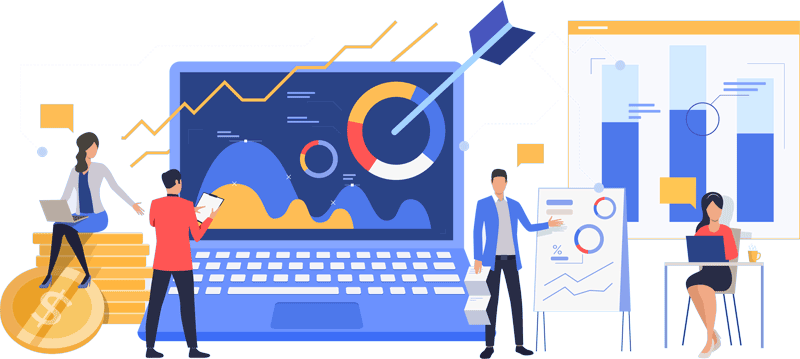
Trade Copying Software
The copy trading software enables traders to copy another trader's trades automatically or manually as they are opened or closed, utilizing cTrader or MT4. Although linked to mirror trading, copy trading is defined as copying trades instead of fully replicating top strategies.
Paid & Free Trade Journals
We have reviewed some of the best paid and free trade journals currently available in 2024, this is based on ease of use, features, price, support and real online customer reviews with Trustpilot.
Algo Strategy Builder
The cTrader Algorithmic Strategy Builder is a powerful tool for traders to create, test, and execute customised strategies based on technical analysis, trade rules and risk management.
Real-Time Audio News Alerts
Newsquawk offers immediate audio updates on market-impacting news as it occurs. Their analysts diligently monitor and sift through hundreds of sources so that you don't have to.
Play a sample real-time audio news update
Trade Size Calculator
Calculate the size of the position in units and lots to manage your risk accurately. It works with all major currency pairs.
Risk of Ruin Calculator
The cTrader Risk of Ruin (ROR) Calculator is an advanced tool to evaluate your probability of loss when trading manually or by using an automated trading system, it will calculate the probability of hitting a specific drawdown or ruin.
Commitment of Traders (COT) Reports
The Commitment of Traders Report provides a glimpse into the actions of traders and investors, illustrated by the Long, Short, and Net positions of Noncommercial traders. This report serves as a valuable tool for gaining insight into the present state of a specific market, aiding in decisions regarding whether to assume a long, short, or neutral position.
Financial Market Currency Indexes
Trading currency indexes involves speculating on the overall strength or weakness of a particular currency compared to a basket of other currencies, analyse the markets with this free Currency Index widget by Ducascopy Bank SA.
Free Market Analysis for Part-Time Investors
WallStreetZen has an approach that combines user-friendly data visualizations with automated stock analysis, enabling you to comprehend a stock's fundamentals in mere minutes.
Get Your Telegram Chat ID
We have made it easy with our online Telegram form to get your ChatId so that you can send automated messages.
Help Coding Your cBots
Contact the development team if you need a developer to build your automated trading robots or custom indicators.



