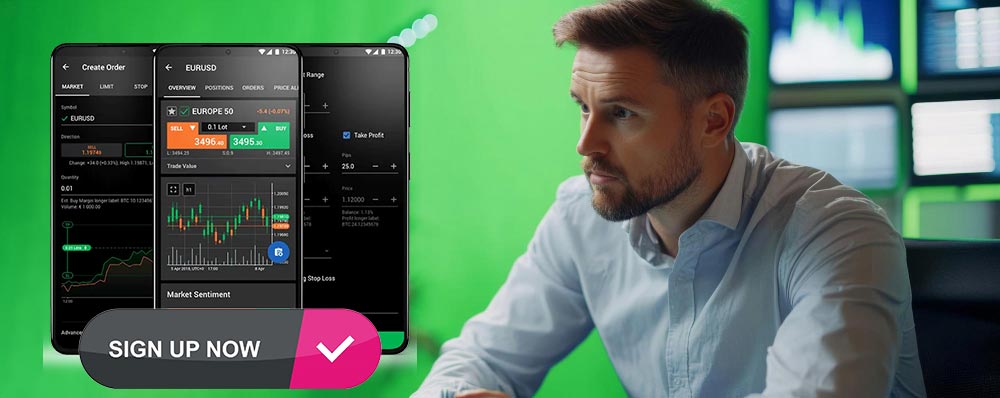cTrader Help & Resources
Welcome to our dedicated resource hub for cTrader users. Whether new to the platform or an experienced trader, this section provides essential guidance, technical support, and expert insights to help you navigate and optimize your cTrader experience. From platform tutorials and coding assistance for cBots and indicators to troubleshooting and advanced trading strategies, our goal is to equip you with the knowledge and tools needed to trade efficiently.

cTrader Desktop
This is the place to start if you are new to the cTrader trading platform. Our online user guide and hands-on video tutorials will teach you step by step.
* You can also download pre-built indicators from our web store.
cTrader Algo
Get help running cBots, automating trading strategies, or coding your algo trading systems.
* You can also download pre-built trading strategies from our web store.

cTrader Web
cTrader Web will allow you to use cTrader on any web browser and accessible anywhere you can access the internet.
* It is impossible to run custom indicators or any cBots for algo trading using cTrader web.
cTrader Mac
Traders who use Mac OS can also install and run cTrader Desktop and Algo, which have the same features as the Windows desktop. cTrader Desktop is a native trading application for MacOS that uses built-in algorithmic trading and is a social trading platform.
cTrader Copy
cTrader Copy is a feature within the platform that allows traders to copy the trades of experienced traders. It benefits both novice traders seeking guidance and experienced traders aiming to profit from their strategies.
How cTrader Copy Works
Strategy Providers: Experienced traders can create a strategy and allow others to copy it. They can charge fees based on commission, volume, or profit-sharing.
Followers (Investors): Less experienced traders or those who prefer automation can browse available strategies and copy them with their preferred investment amount.
cTrader Brokers
Before trading using cTrader, you must sign up with a Broker and download the cTrader platform.
Support Groups
The following community groups will help you chat with fellow traders and support staff.
Help & FAQS
We have a comprehensive Help & Frequently Asked Questions section to help you use our products, services and cTrader.
Programming Questions
This forum was built to help new and experienced programmers with coding problems.
Algo Trading School
Our algorithmic trading school will help beginners build and run their first automated trading strategies.
Our cTrader YouTube
We have created many valuable videos demonstrating our products and providing helpful information to all traders.
Our Coding Service
We offer professional programming services to help traders build their automated trading systems and custom indicators; we have now completed nearly 2,600+ projects for satisfied customers.