A cTrader plugin is like a cBot but adds additional features to the trading platform user interface with bespoke trading terminals, analysis tools and calculators. Any 3rd party developer can create a plugin to help with their trading, you can find the online help documentation from the cTrader Official Support site.
The image of the cTrader platform below shows 2 plugins created by ClickAlgo for the Active Symbol Panel, this is the panel you see on the right, it demonstrates mini chart and technical analysis plugins that can be detached as a floating window should you wish to place them somewhere else on your computer screen.
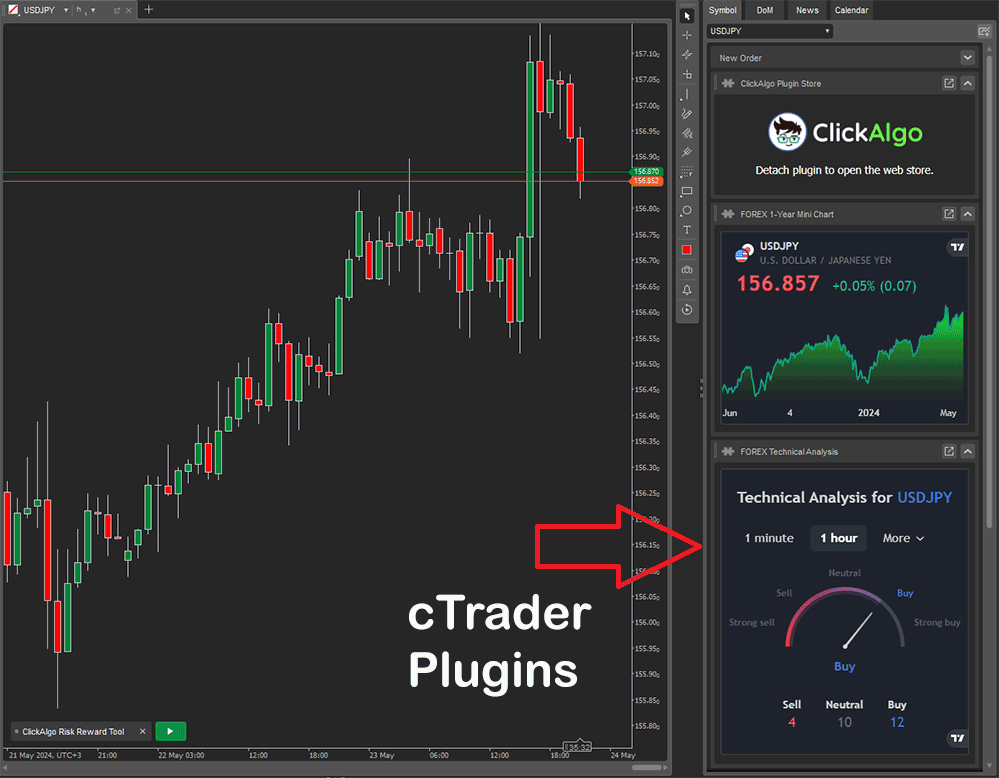
ClickAlgo Plugin Store
When you download a plugin created by ClickAlgo from the cTrader website, you will see the image below, to download any of our plugins you will need to visit our web store. If you detach the plugin using the detach icon on the top right it will open our website where you can download any of our cTrader plugins.
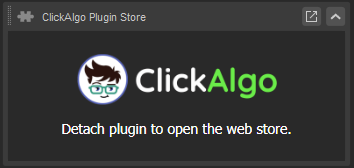
Plugin Code Examples
Suppose you are a programmer and wish to create your plugins. In that case, you can access the help tutorials which demonstrate how to open a website in a chart view, write information to the local storage, display a Separate Window With a Custom Control, display Information About Bar Prices in the 'Trade Watch' Display and much more...
Installing & Managing Plugins
When you download a cTrader plugin from a third-party website such as ClickAlgo.com, you'll see they use the .algo extension, just like cBots. Therefore, the installation process for plugins is the same as for standard cBots. For our downloads, unzip the file and double-click to install it automatically.
Custom Plugin Development
Would you like the ClickAlgo team to create a custom plugin to assist your trading?




