If you've just updated to cTrader 5.4, you can now build automated trading robots using Python instead of only C#. In this guide, we’ll walk you through how to create a Python cBot in cTrader — from setting up your environment to writing your first strategy and running it in the platform. You'll also see how our custom cTrader CodePilot AI assistant can generate, explain, and optimise Python code for you, making the process faster and easier.
Python is widely used in finance, data analysis, and machine learning, making it the perfect choice for traders who want to combine traditional market logic with advanced analytics. Its syntax is beginner-friendly, so even traders with no prior coding experience can get started quickly.
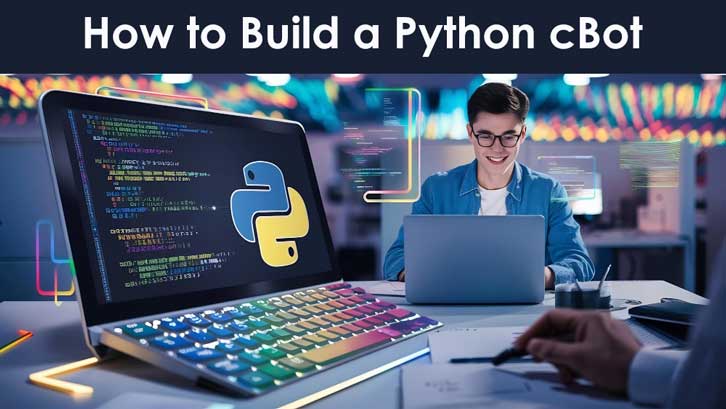
Why Python Support in cTrader Matters
-
Lower learning curve — Python is easier to read and write than C#, making automation accessible to more traders.
-
Extensive libraries — Access to Python packages for data analysis, machine learning, and statistics.
-
Rapid prototyping — Build and test ideas faster without complex syntax.
-
Cross-skill advantage — Python skills can be applied beyond trading, in fields like AI and data science.
With this update, we've also enhanced our cTrader CodePilot AI assistant to support the new Python functionality fully. CodePilot has been trained on the latest cTrader Automate API 5.4 documentation, meaning it can:
-
Generate working Python cBots from scratch.
-
Convert existing C# cBots into Python.
-
Debug Python trading scripts.
-
Explain how the code works in plain language.
Example — Moving Average Crossover in Python
Here’s a basic example of what you can now create in cTrader 5.4 with the help of our AI assistant:
import cTrader class SMAcrossover(cTrader.cBot): def OnStart(self): self.fast_sma = self.Indicators.SimpleMovingAverage(self.Symbol.Close, 9) self.slow_sma = self.Indicators.SimpleMovingAverage(self.Symbol.Close, 21) def OnBar(self): if self.fast_sma.LastValue > self.slow_sma.LastValue: self.ExecuteMarketOrder('buy', 1000) elif self.fast_sma.LastValue < self.slow_sma.LastValue: self.ExecuteMarketOrder('sell', 1000)
With CodePilot, you can go beyond this by adding risk controls, additional filters, or even integrating Python’s machine learning libraries for predictive models.
Getting Started
To begin creating Python cBots in cTrader:
-
Update to cTrader 5.4.
-
Open cTrader Automate and select Python as your coding language.
-
Use cTrader CodePilot to generate your first strategy, ask questions, or debug your code.
Python in cTrader 5.4 represents a significant step forward for traders wanting to explore automation without the complexity of C#. Combined with our AI chatbot, this makes building, testing, and refining strategies faster and more accessible than ever. You can try CodePilot for free on our website and start turning your trading ideas into reality today.




