Trading Platform Disconnection Monitor
If your cTrader or MT4 trading platform disconnects all the time, use this free Google Chrome extension to monitor internet drop-outs and trade safely. You can download the Internet Connection Monitor (ICM) and run it from your web browser. Many traders complain that the trading platform keeps disconnecting when in reality the problem often lies with the internet provider or hardware.
Now you can check if it is your internet connection or the trading platform that has a problem.
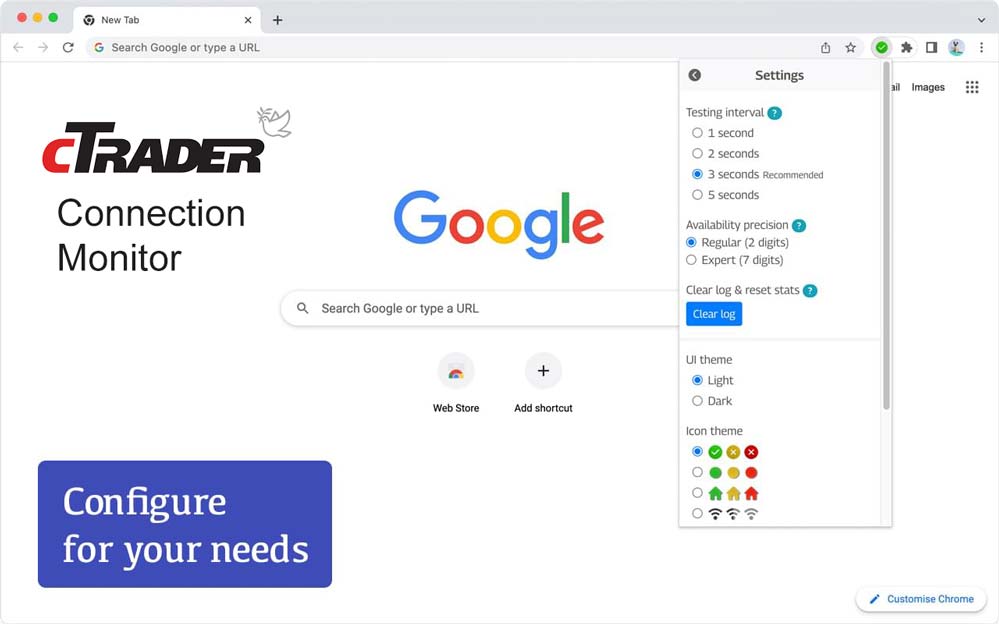
Why Is It Important?
When you are trading using a platform like MT4, cTrader or TradingView, without an internet connection you not only cannot trade, but you also cannot close trades if something goes wrong. The first step when you start trading is to make sure you have not only a fast internet connection but also a reliable connection with no drop-outs, if you start experiencing connection drop-outs then you need to correct this as a matter of urgency.
Core Features
The best features of this free internet monitoring tool are listed below.
- Recording and investigating internet disconnections.
- Identify if the trading platform has a problem.
- Checking your internet service provider for issues.
- Checking if your router has issues.
- Latency measurement: important for managing your orders.
- Detect when the Internet doesn't work over operating Wi-Fi or Ethernet
- Disconnects, availability and downtime stats
- Play sound when the connection goes online or offline
- Events log with CSV export into a file to analyse.
- Statistics with real-time monitoring
- Light and dark themes are supported.
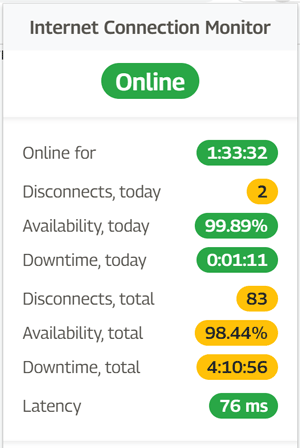
Internet Connection Fix
If you discover that your internet connection is causing all the problems then read this article on how to fix it so you can continue trading without interruptions.
Trading Platform Fix
If you are still experiencing your trading platform disconnecting from the data feed, but your internet connection is still ok, then you can report this to cTrader support. Make sure you provide proof that the internet connection was still running from the logs of the ICM Google tool and that the trading platform was disconnected.
MT4 or other platform users need to contact their relevant support.
Download The ICM Extension
You can download the Google Chrome extension for monitoring Internet connectivity from the Google web store for free.
Made with ❤️ in 🇺🇦
© Dmytro Shcherbyna 2014-2023




