Spotware the company that created the cTrader trading platform has released another update this year. It looks like it's full steam ahead for this fantastic trading platform and with the latest release, it focuses on the algorithmic developers, vendors, and software companies to create state-of-the-art trading tools. If you have not yet heard of the cTrader trading platform we recommend that you take a look at it today, we feel it is one of the best all-round platforms for 2022.
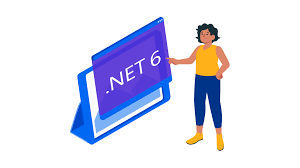
Built for Algorithmic Trading
As a general trader, you may not think much about the latest update with the new features, but as a developer building your own algorithms, you will be blown away by the cutting-edge new features. cTrader has now migrated to .NET 6 was released in November 2021 with continued support for .NET 4 and all previous cBots and indicators will continue to work. A core benefit is that .NET 6 is the fastest version so far.
C# 10 and F# 6 are the latest versions of C# and F# that ships with .NET 6
Type of Projects
Now using such a powerful programming language and the NET framework it is possible to build advanced professional trading applications, websites, mobile applications and basic cBots and indicators and this now makes other trading platforms like MT4 & MT5 look like something from the 1980s.
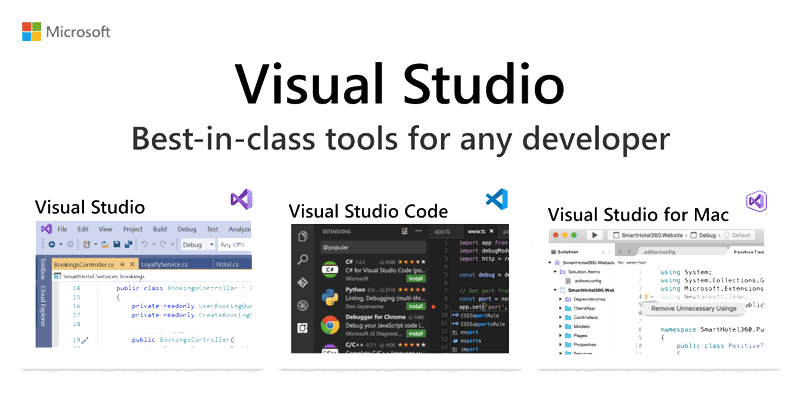
More Development Tool Options
With the previous versions of the cTrader platform, you could only build your cBot's and indicators using either cTrader Automate or Microsoft Visual Studio, now with the latest release you can expand your options of coding environments where you can write code and compile it on Linux or Mac.
This is a fantastic new benefit for algorithmic developers, now they have the option to choose some of the best coding environments to create their cTrader cBots and indicators.
Why it is So Powerful?
C# is a modern object-oriented programming language developed in 2000 by Anders Hejlsberg at Microsoft as a rival to Java It was created because Sun, (Oracle) did not want Microsoft to make changes to Java, so Microsoft chose to create their own programming language instead.
Microsoft C# is one of the most popular programming languages in the world today.
- Use any IDE to work on your algorithms using Visual Studio, Visual Studio Code & Jetbrains Rider
- Easily reference other libraries from NuGet, which contains 250,000+ libraries
- Integrate your algo with .NET products such as ASP.NET, WPF, WinForms, and ML.NET
We cannot stress enough how much of a big improvement this all is for developers, now you can use the world's best programming applications to write your code, follow the links below to see the coding tools that you can download and use for free apart from Jetbrains, compare this to the coding environment of MT4 and other trading platforms and you will see it is light years ahead.
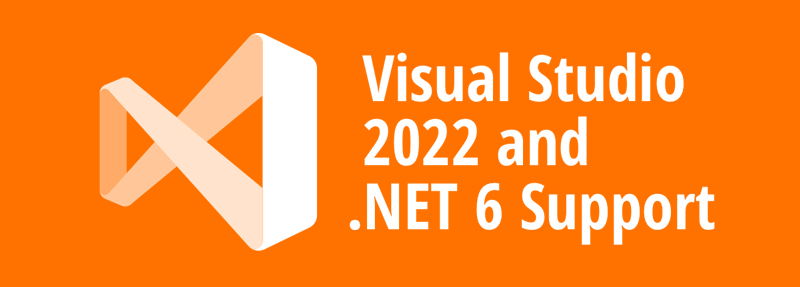
Download Visual Studio 2022
You can now use the latest version of Visual Studio 2022 which is an extremely powerful environment to code and build your trading tools, it is not only free but an excellent coding environment to use.
- Download Visual Studio Community 2022 – it's free
C# Is an In-Demand Skill
Being powerful, flexible, and well-supported has meant Microsoft C# has quickly become one of the most popular programming languages available today with approximately 31% of all developers using it regularly. It is also the 3rd largest community on StackOverflow with more than 1.1 million topics.
What About Existing cBots & Indicators?
Spotware has made sure that your old cBots and indicators are written in .NET 4. x will still work, this is called backwards compatible, if for any reason you have noticed that they have stopped working just get in contact with their support.
Option to Choose .NET 4.x or .NET 6
With cTrader, you can now run your old cBots created in .NET 4 together with the new ones written in .NET 6 side by side.
How to Upgrade Your Bots
You can update cBots and indicators to .NET 6 by switching Target in the Code Editors toolbar and building the algo with the new target. This can be accomplished from within the cTrader Automate window.
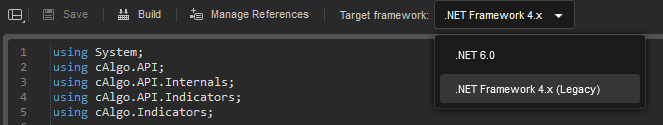
After you have changed the framework to NET, you can build your legacy project, once built, if you want to edit the project using Visual Studio 2022, you will need to find the project folder and open the Visual Studio project file, once open you will be able to compile your new project ready for cTrader 4.2, remember that you can still use VS2019 to build your legacy projects without having to do any of the above.
We have created a post to help you upgrade your existing cBots and indicators to start using .NET 6
Additional Platform Improvements
Here are some additional improvements made to the cTrader platform in the latest release, mostly around algorithmic trading, cBot and indicator development.
Backtesting & Optimisation
The Backtesting and optimization features have now been improved with many changes to remove any differences between them, the optimisation module adds multi-symbol support for trading, price updates and market data requests.
How to Debug cTrader v4.2
We will show you how you can now debug your code using the latest version of cTrader.
Automate Logging
The cBot logs tab has been renamed to Automate and now shows the combined logs for cBots and indicators.
Better Managed Indicators
When a custom indicator has an error it will be suspended instead of removed and will show on the chart as stopped. When an error occurs you will see a red icon on the top of the chart and from the indicators list, you can restart the indicator or remove it altogether.
Optimisation Module Improvements
In the previous version, the optimisation showed only passes that were completed and you could see the passes that were in the progress, but now the passes are displayed with real-time updates. One of the key new benefits is that you can stop a long-running pass that is not performing very well and get onto the next one, this will save hours of time.
Legacy cBot & Indicator Icon
The platform will now display an icon when you are using an old legacy cBot or indicator.
cTrader Automate Code Formatting
If you are using the standard cTrader Automate code editing window, you can now format that code with a simple Ctr+D.
Should You Upgrade Now to Visual Studio 2022?
We advise that you continue to use Microsoft Visual Studio 2019 for all your existing projects that use the .NET framework 4.x, if you attempt to use Visual Studio 2022 with your old projects they will not load and you will get the following error.
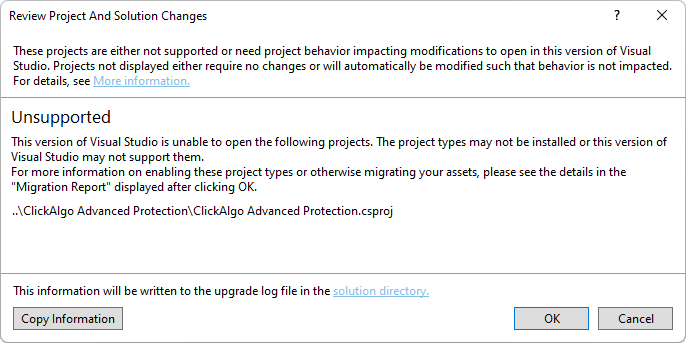
When to Use Visual Studio 2022?
You can use Visual Studio 2022 for all new projects that you create with cTrader Desktop 4.2 which uses the NET 6 framework, it is also possible to install both 2019 and 2022 versions of Visual Studio on the same PC so you can edit both your old cBots and indicators and the new ones created with cTrader 4.2.
Need Help Coding Your cBots?
We offer a professional coding service to help you with your automated trading robots and indicators, contact us today.




