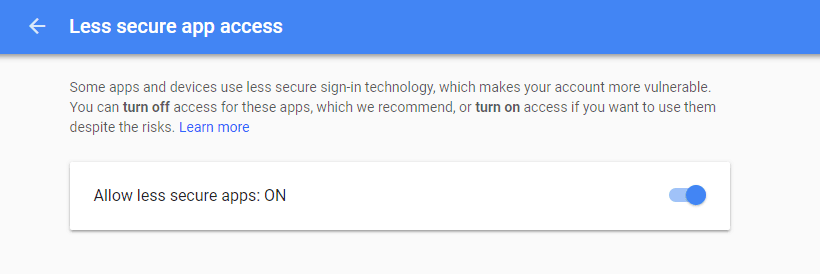If you have set up your email credentials correctly with the cTrader platform and the emails are failing to be sent with your automated trading system, indicator or trading software then there is a high chance that your email provider is blocking the cTrader application, this blog will help you unblock a GMAIL account.
To test that your email settings are correct when using cTrader can be tricky, we have created a simple cBot that will send you an automated email when you press the start button on the cBot to check if it is working or not, to download this tool.
What Can Cause Emails Not To Send?
If you follow the instructions for the email testing tool and you get a timeout or other error, there will be only two possible issues:
- Your credentials are incorrect.
- Your email provider is blocking cTrader from sending emails on your behalf.
This blog article is to help you unblock a Gmail account.
How To Find Out If cTrader is Blocked?
This step is simple, you just need to login into your email account and you should see an email that tells you
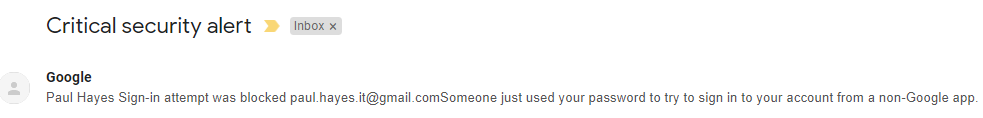
What this means is that Gmail has improved its security and is simply blocking cTrader from sending emails on your behalf, to fix this is very simple and you need to follow the instructions from the email received from Google.
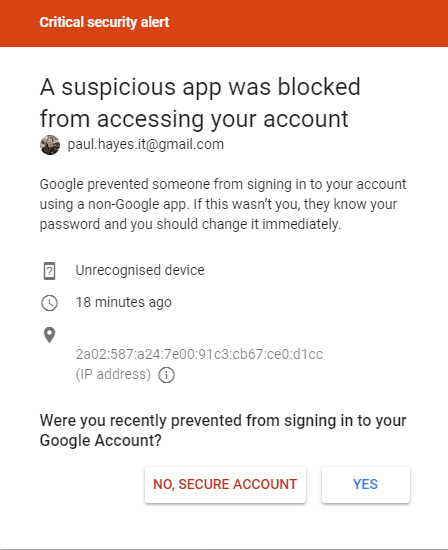
All you need to do is click on the YES button to tell Google that the cTrader application is safe to send emails on your behalf.
Using cTrader to send emails is perfectly safe and it will only send emails and never receive them.
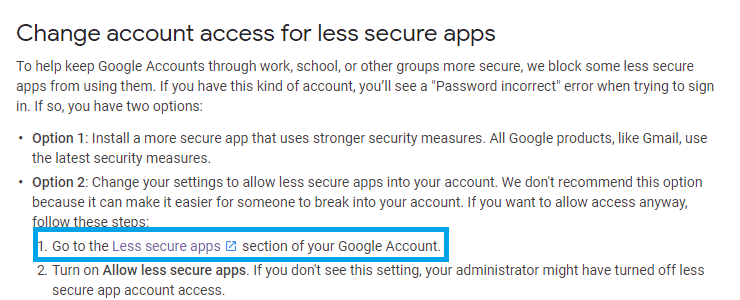
The window that will open will allow you to allow less secure apps to access your email, just set this to ON.