This article demonstrates how to import independent market data using a CSV file into cTrader's cAlgo for backtesting, now you can use 300% more data to verify your automated strategies over a longer period of time to capture a whole variety of market conditions.
"Now You Can Backtest with 300% More Data"
"To watch the videos full screen, just start playing the video and click on the bottom right icon"
The video has been uploaded to 1080p High Quality, so do not forget to set your U-Tube video quality to 1080p HD.
Download Historical Market Data for the cTrader, cAlgo Trading Platforms
Now you can test your automated strategies (cBots) with over 300% more historical data on whole variety symbols to be more confident when running your systems over a much longer period of time.
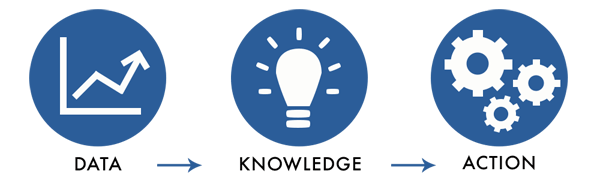
Download Ducascopy Market Data for The cTrader, cAlgo Platform
Download The cTrader Historical Data Converter
* Free limited version available
Return Back to The Algorithmic School for Beginners Page





