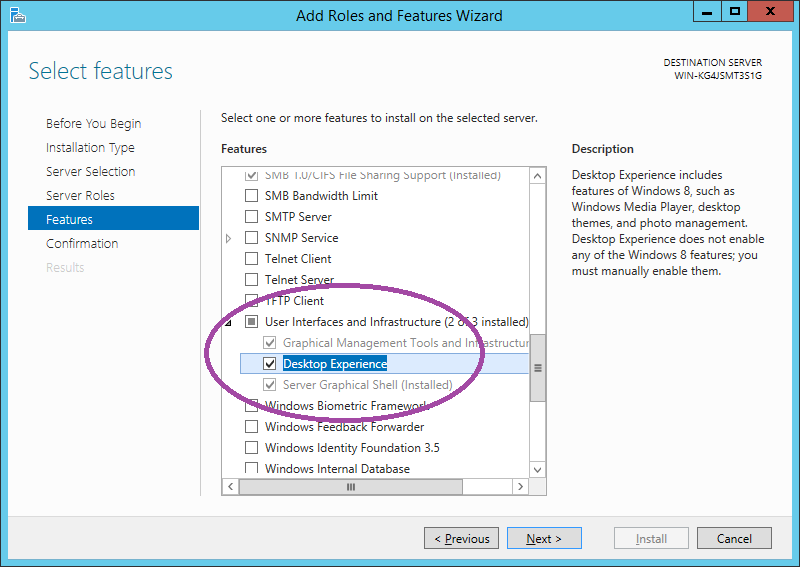Snipping Tool is not enabled by default in Windows Server 2012 R2. To install Snipping Tool, just follow the next instructions:
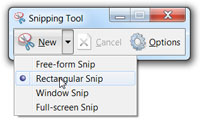
- Go to Server Manager.
- Click Manage in the upper right corner.
- Click Add Roles and Features.
- Click Next > Next > Next.
- At Server Selection select your server.
- Click Next > Next.
- At Features expand User Interfaces and Infrastructure.
- Check Desktop Experience.
- If an Add Roles and Features Wizard window pop up with a list of features required for Desktop Experience, just click Add Features.
- Click Next > Install.
- Restart your server.