If you have purchased one of our Market Scanner Indicators than you will probably want to use the SMS Messaging Service to send instant alerts when the indicator signals an alert, below are steps to follow to help you achieve this, we have also created a video tutorial to make your life even easier. All our trading software that uses the SMS service only require two values to send instant messages.
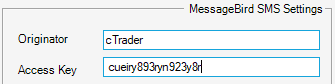
Sign-Up With MessageBird
Your first step is to sign-up with a MessageBird account, to do this follow the link below and enter your email address.
Top-Up With Credit
Once you have registered and logged-in the next step is to top up with SMS credits, to do this you will see a button top right on your dashboard
![]()
When the top-up page opens you can choose to calculate the total cost of SMS credit depending on your country or you can purchase an amount directly, this is in US Dollars, you then simply checkout using various payment methods including PayPal. Once you have purchased your SMS credits the amount will be shown in the top right of the web page.
Please note that there is NO expiry of the credits and the total amount is only deducted when you send a message, so there is no use-by date
How To Set Your Originator Name
You will need to set your Originator name so that it can be used with our trading software, to do this you need to click on your username on the top right of the page and select Settings.
"Your Originator name is your description and it must be 11 characters or less in length"
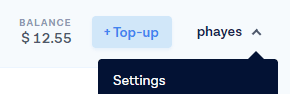
On the settings page, you need to select the SMS option at the top, then you will see the default Originator text field, enter any name you want, but this is the name that will be used for all our software applications that use SMS messages. We used the name cTrader.
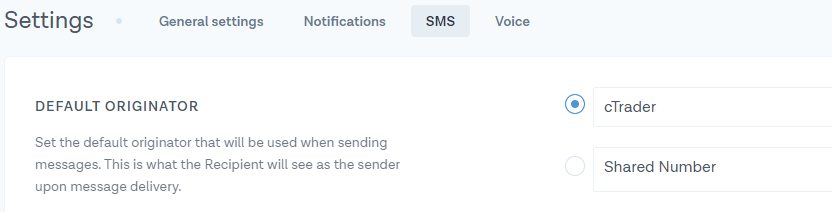
How To Get Your Access Key
The last step is to create your access key, this is accomplished by clicking on the </>Developers link on the bottom left of the page.
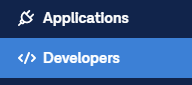
When you are on the Developers page, click on the API access (REST) menu link on the top of the page, you should then see the following page.
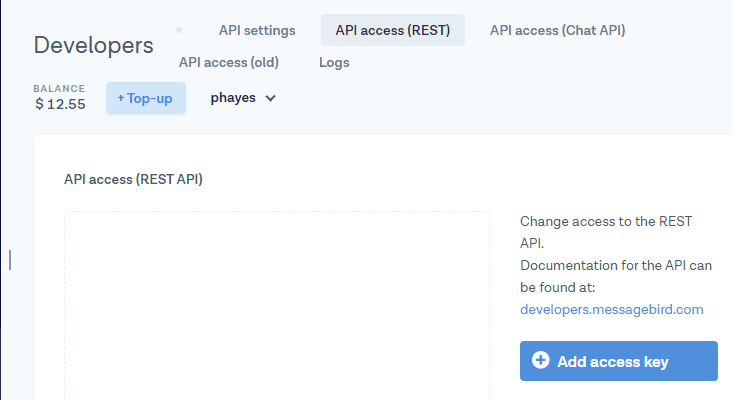
Just click on the Add access key button and complete the descriptive name for the key, it can be anything you want, you will also need to leave the Live value alone, do not choose Test, then click on the Add button. After this, you are almost finished, you just need to click on the Show Key link for the Access key you just created, this is the key that you will need to use in all our software that use SMS alerts.
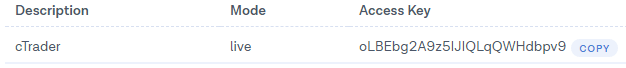
Once you have the Originator name and the Access key you are ready to go...




