Read this article if you wish to learn how to configure Telegram to set up a custom sound like a loud continuous alarm when a message is received from a bot sending a trade event message to a group. Most of us are aware that we can receive a telegram message when an event happens like a trade opening on the trading platform, but how can you get a custom sound or alarm to go off, so the trader knows the type of message that has been sent?

How to send Forex alerts to a Telegram group
Most of our products at ClickAlgo.com will send Telegram alerts to a private or public group on your mobile phone so you get an instant notification when a market event happens, you can find out how to set this up below.
This article focuses on how to configure Telegram so that you can have a custom sound or alarm that goes off when a message is sent from the cTrader or any other trading platform like MT4 to your trading bot group.
Step 1
You need to do this from your mobile phone, the following example was achieved using the Android version of Telegram, the Apple version may be slightly different.
First, you click on the contact or group that you wish to have a custom sound when a message arrives, click on the name of the contact at the top and you will see the link called Notifications, click on the name and you will see the options for the notifications.
Select the Customize option.
Step 2
A new window will open and at the top check the box called Enable Custom Notifications, this will allow you to adjust all the other settings and the one you want to change is called Sound, once you click on this you will have 2 options, one is to choose a default sound file that Telegram provides and the other is to choose a sound file from your PC which can be an alarm, music or anything else you may need.
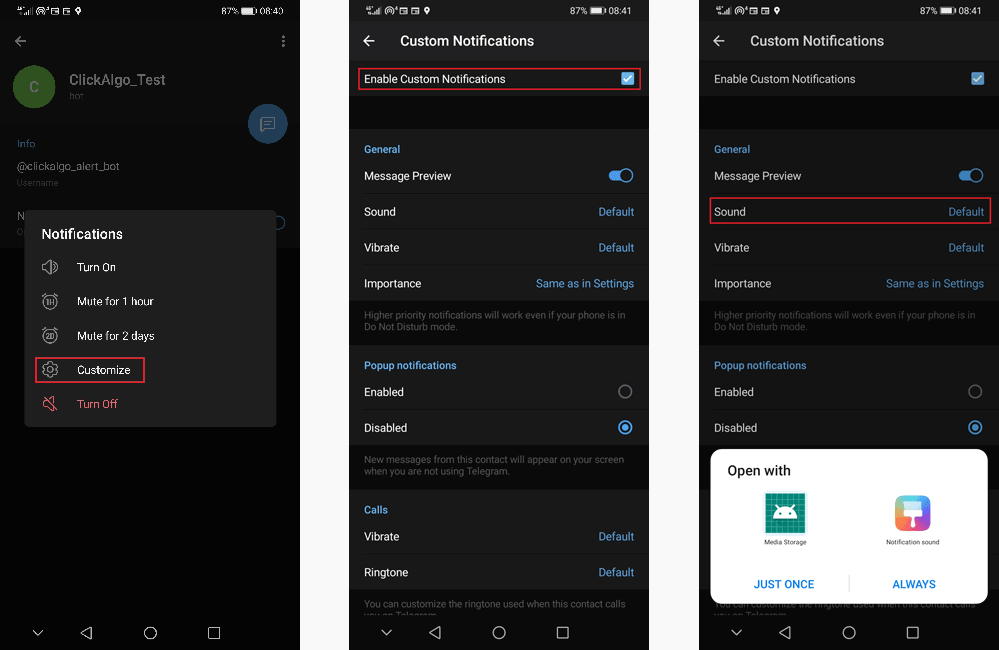
When you click on the sound link shown on the 3rd image to the right, you will see the window like below, as you can see you can choose a standard sound that is shipped with Telegram or you can choose your own sound file, which can be an alarm or even a music file by clicking on the link to the right called Music (on storage), this will open a window to your PC file system where you can browse for your file.
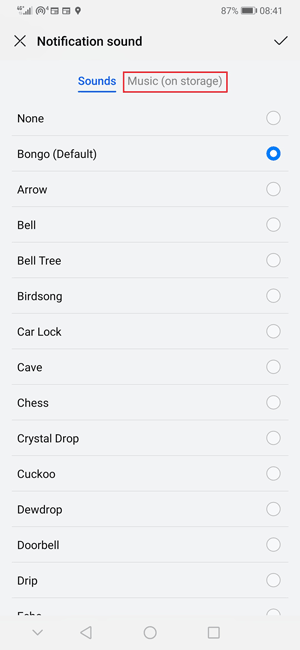
What happens next?
Once you have set up your custom sound, the next time a message is received from the contact you will hear your file sound instead of the default sound.
How can this be used?
A typical use-case scenario would be where contact is a Telegram bot that sends signals to a group, the people in this group are all Forex traders and need to be alerted when a message that arrives that is of high importance like a margin call, trade that has been submitted or any other important market event. If configured correctly then a loud alarm can be played continually to get the traders attention.




