The One-click trade terminal is designed to be as basic as possible so you can focus on entering trades just with a buy and sell button, all your risk is pre-defined using the Risk Management Console so that you can execute the trades with lightning speed. The mini-terminal is perfect for scalpers or traders who have poor eyesight or want a no-fuss trade execution window.
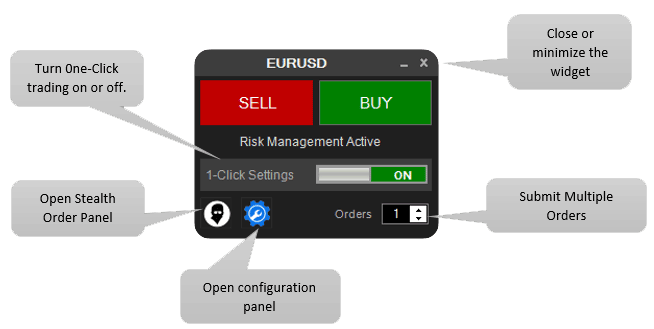
Never take your eyes away from the price action while executing a trade
One-Click Settings Turned Off
With the 1-click settings turned off you can trade with just volume or lots, no take profit or stop loss will be set.

What is One-Click Trading
One-Click-Trading is where all your risk for the trade is defined before you execute the order, for example, you can set how much you are willing to lose or win in currency, you can attach trailing stops, a break-even, a stealth order or your stop loss and take profit to be set as the last price swing high or low.
Turn off One-Click trading to execute orders with no risk settings
If you turn off the one-click trade settings, you can manually set the lots and the volume, as shown above, the value on the left is Lots and on the right is Volume.
- Now supports brokers using Micro-Lots.
Position Size Calculator
We have included a calculator to help you work out your stop-loss risk, the fixed cash risk will auto calculate how much money you will lose for a set amount of pips. The risk % of equity will make sure each trade volume or lot is only a set amount of % of your equity and the % of the balance will be the same, but for your balance of the account.
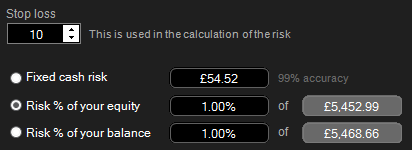
Once you set the values above your lots and volume are automatically calculated for your one-click trading.
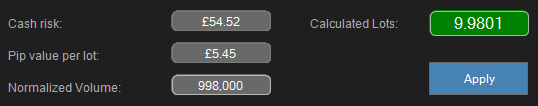
One-Click Risk Settings
All of the settings here relate to the One-Click Trading Terminal so that when a trade is entered it can have full risk & trade management.
- The basic Setting is a default stop-loss and take-profit
- Option to add a Break-even with extra pips for the stop loss
- Option to add a trailing stop which is triggered after (x) pips and trails (x) pips behind the price
- Option to set the stop loss and take profit to last swing high and low
- Option to add a stealth order to the basic and swing options
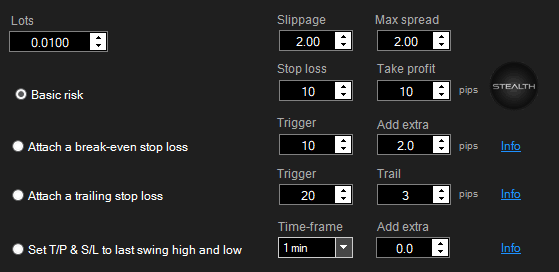
Swing Trading with Auto Calculation
If turned on this feature will automatically calculate the last swing high or low price for a set time frame, if the time frame is 1 minute and you submit a buy order then your take profit will be set at the highest price of the last swing high and your stop loss will be the lowest swing low price as shown below.
"When this is set up each time you submit an order the stop loss and take profit is auto-calculated to the last swing high and low"
You can even add a few extra pips above or below as a buffer, the setting can be as low as 0.1 pips.
STEALTH ORDERS WITH SWING SETTINGS
If you choose the stealth order option with the Swing trading then your auto-calculated stop loss and take profit will be hidden from the broker.

"Add Stealth Orders to hide your stop loss and take profit from your Broker"
Over Trading Feature
"A large number of traders lose simply because they chase losing trades or get too greedy, we can help put a stop to this."
Prevent Over-Trading when your daily profit or loss is reached, many traders set themselves a target as part of their trading plan before any trading starts and when the daily target is reached they continue to trade until a losing trade not only causes all the winnings to be lost, but they end up with a loss. This feature will stop this from happening by simply not allowing you to submit any further trades with the terminal until you restart it.
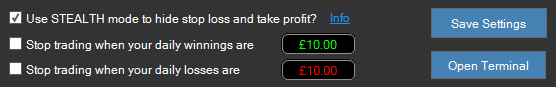
Hide Stop Loss & Take Profit With Stealth Orders
With the stealth order option, you can hide your default stop loss or take profit from the broker, you can also hide them when you have a Swing order. you can either close the open position that is being stealth managed or you can remove the stealth protection.
If you remove the protection, your position will have no stop loss or take profit.
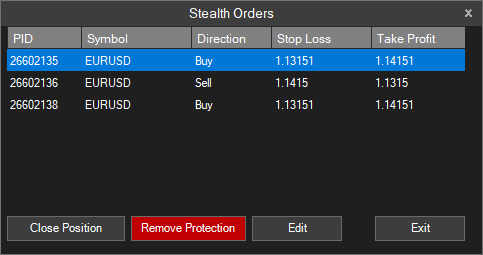
How to Edit the Stop Loss & Take Profit of a Stealth Order?
You can also easily change the stop loss and take profit values by selecting the order and then clicking on the EDIT button as shown above.
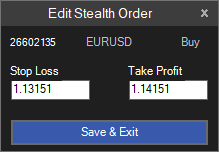
In the positions list of the cTrader platform, you will see that the broker cannot see your SL or TP.
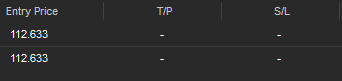
Limitations
There are some limitations to this product, firstly as this is a one-click terminal you need to set up your trade first and then submit the order, the settings you used will be applied to this order, if you adjust the settings after the existing order will not be updated.
Only trades created using this tool will be managed, if you open a trade manually outside the one-click terminal it will not be managed. Also, on high volatility where the price moves fast like news releases sometimes the stealth take profit or stop loss will not be activated.
As the stealth orders are held in memory locally on the PC or VPS and not with the broker, there may be a few seconds delay in closing a position once the price target is reached.
The position forex sizing panel will only work with Forex, you will need to calculate your own position size for other symbols.
We recommend that you download the trial version first before purchasing.
Watch a Video Tutorial
The video has been uploaded to 1080p High Quality, so do not forget to set your U-Tube video quality to 1080p HD.
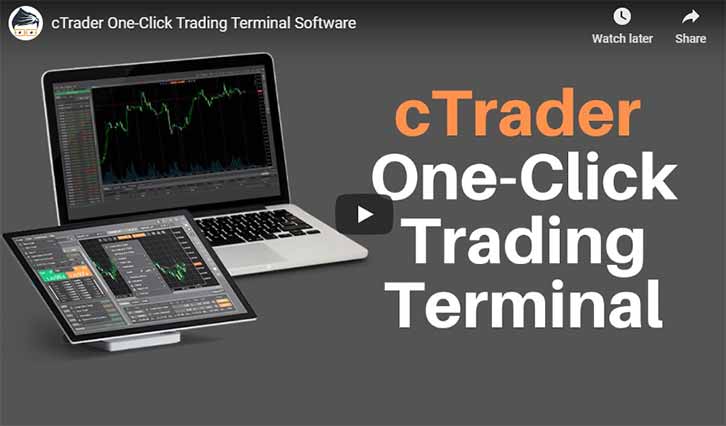
PLEASE NOTE THAT THIS PRODUCT IS THE ONE-CLICK TRADING TERMINAL AND CONFIGURATION PANEL.
THIS DOES NOT INCLUDE ALL THE WIDGETS.
How To Install & Remove
First, make sure you have the cTrader trading platform installed and then unzip the file and double-click on it to automatically install it onto the platform.
Any Questions?
If you have any questions, please first search our product help forum for the answer, and if you cannot find it, post a new question.
Need a Broker
If you are still looking for a broker you can trust, take a look at our best cTrader broker site.



