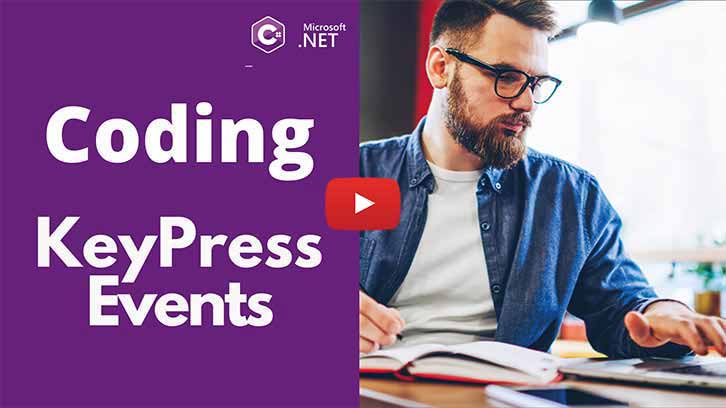One of the new features of the latest update to cTrader Desktop v4.0 is the ability to capture key-press events via code, we have created a hands-on video tutorial as well as a downloadable project file to help you understand how to code your own key events in your automated cBots or indicators.
Prerequisites
- You need the cTrader Trading Platform - version 4.0
- You need the Free code editor from Microsoft - Visual Studio Community
Watch the Hands-On Video Tutorial
The video has been uploaded to 1080p High Quality, so do not forget to set your U-Tube video quality to 1080p HD.
Download The Example Code
We also provide the example code which is used in the video tutorial above.
Need Help Coding?
We offer a fee paid service to help traders create their automated trading robots, indicators and trading tools.
Any Questions?
If you have any questions regarding this example video or any other coding questions please post them below.