Are you eager to expand your trading knowledge and gain an edge in the market? Let's delve into the fascinating world of MACD, which is a trend-following momentum indicator that illuminates the connection between two moving averages of a security's price. By understanding how to leverage MACD, traders can skillfully identify periods of bullish or bearish momentum, allowing them to pinpoint optimal entry and exit points for their trades.
At its core, the MACD indicator is designed to help traders gauge the strength and direction of a trend by plotting two moving averages on a chart where one is calculated over a shorter time period and the other over a longer time period and it will visually represent the relationship between these averages. As a result, this trading cBot can interpret the indicator's movements and signals to make informed decisions.
There are two automated trading systems included in the download, MACD Histogram & MACD Cross-Over.
How to Manually Trade MACD
When bullish momentum is high, the MACD line (the difference between the two moving averages) rises and indicates an upward trend, and with a bearish momentum, the MACD line declines, suggesting a downward trend. A trader can observe the crossovers and divergences between the MACD line and a signal line (often a moving average of the MACD line) to identify potential entry and exit points for their trades.
How Does this MACD cBot Work?
By integrating MACD into an automated trading strategy, traders gain several advantages, firstly, they can seize opportunities during periods of strong momentum, maximizing their potential profits. Secondly, MACD assists in timing their trades effectively, increasing the chances of entering a trade at an advantageous price and exiting at a profitable level.
Remember, education and continuous learning are the keys to success in the trading world and by immersing yourself in the intricacies of MACD, you will gain a valuable tool that can enhance your decision-making process and help you navigate the markets with greater confidence.
We recommend that you use this basic cBot as a starting point for a bigger automated strategy.
MACD cBot is provided with full source code by Spotware.com

How To View The Source Code
To view the source code for this cBot, you will first need to make sure you have downloaded and installed cTrader Desktop, you can also scroll to the bottom of this page for instructions on how to install the cBot. Once installed you will have the cTrader application open, next you need to navigate to the Automate application and click on the name of the cBot, the source should show in the right-hand window.
If you need more help watch a video tutorial on how to use cTrader Automate.
How to Attach Indicator to Chart
You do not need to attach the MACD indicator to your chart when you run the cBot, but it is a good idea to visually see the indicator to check your trade rules for opening and closing trades and any risk management.
Learn Algorithmic Trading
In this instructional guide, we aim to assist you in acquiring the necessary skills to engage in market trading through automated trading strategies (cBots) using the cTrader Desktop trading platform. By the conclusion of this tutorial, you will gain the confidence to employ a cTrader cBot alongside the Algo application of cTrader, enabling you to automatically execute and handle your market orders. This course is designed to familiarize novice traders with the fundamental principles of algorithmic trading utilizing the cTrader platform.
Learn Microsoft C# for Algo Trading
If you are new to coding your own cTrader cBot for automated trading the following Microsoft C# course will help you modify the starter kit cBot in this download to add new features for your own personal trading strategy.
Algorithmic Trading Facts
A significant number of traders venture into algorithmic trading with the misconception that they have discovered a foolproof strategy that guarantees effortless wealth. However, this notion is far from reality. It is crucial to read this article, as it can save you valuable time and money.
How To Install & Remove
First, make sure you have the cTrader trading platform installed and then simply unzip the file and double-click on it to automatically install it onto the platform.
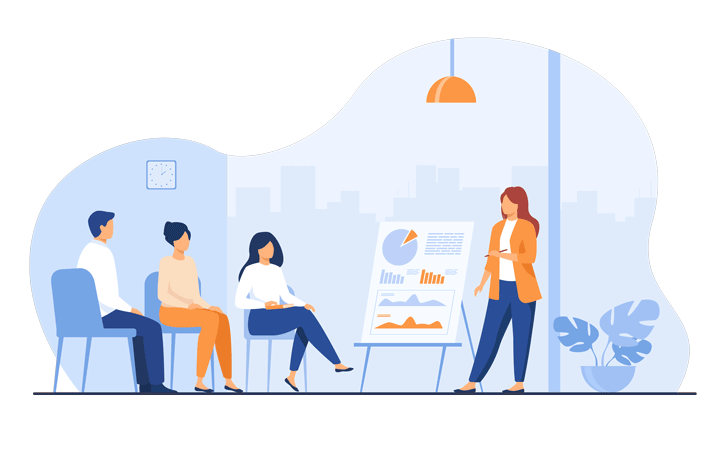
Any Questions?
If you have any questions, please first search our coding help forum for the answer, if you cannot find it, post a new question.
Need Coding Help?
We can help you modify this cBot for your own personal trading strategy, contact our team for a quote.
Need a Broker
If you are still looking for a broker you can trust, take a look at our best cTrader broker site.



