The drawing toolbar for the cTrader trading platform will allow you to attach drawing objects to the charts in the form of Fibonacci Tools, Trend lines and other useful drawings like the advanced Harmonic Scanning Indicator and Risk & Reward Tools.
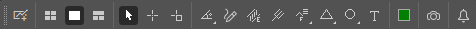
Line Studies & Chart Objects
Spotware who created the trading platform has called this toolbar "Line Studies & Chart Objects", but we are going to call it the drawing toolbar, you can find a detailed help tutorial on how to use all the chart tools on the Online cTrader User Manual and we have also created a hands-on video tutorial to give you as much information as possible to help you get the most out of the platform.
3rd Party Drawing Tools
The cTrader platform provides as standard some of the basic drawing tools, but if you are looking for more advanced tools like the Harmonic Pattern Scanner or a Risk & Reward Tool then this is provided by the Ecosystem of vendors, here are a few of our products.
Video Tutorial
This is part 8. of the video series tutorials.
* Video length: 15-minutes
Complete cTrader Video Tutorials
We also have a list of macro-video tutorials which cover all the different features of cTrader, so you can choose what interests you the most. There is also an online user guide for people who do not understand English and can convert the text on a web page.




