A unique feature built into the cTrader trading platform is the Depth of Market (DoM) which is also known as the Order Book, this shows the volume of both buyers and sellers for a particular price level. The cTrader platform is not an exchange and the DoM volumes come from quotes that are streamed from your broker or the liquidity provider.
Standard Depth of Market
The default view is the standard Depth of Market which displays the price and the amount of liquidity available at that price, this will show the current DoM but will not allow any trading.
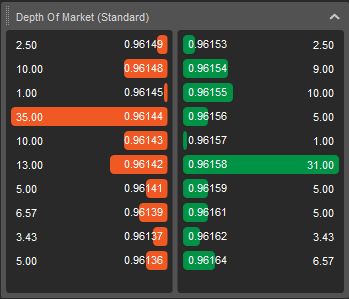
Price Depth of Market
This is probably the best view for identifying at a glance who is in control, the bulls or the bears on a macro level, the trader also has the ability to trade directly from this panel with Buy and Sell Stop and Limit Orders. This is in our opinion is the most useful tool to use for traders DoM trading, you can select your symbol, position size and at which price the pending order will be placed where the highest volume is being traded.
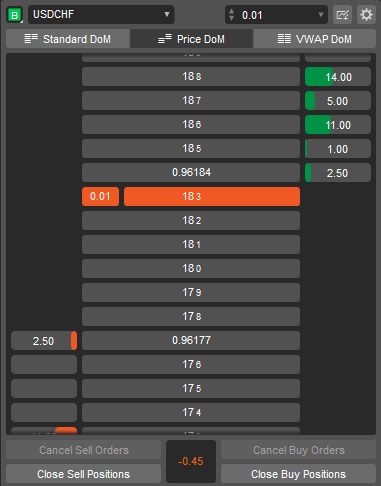
VWAP (Volume-Weighted Average Price) DoM
The VWAP DoM is very useful when trading large volumes because it shows an average price for the volume traded and the trader is able to enter a trade directly in the VWAP DoM table.
Video Tutorial
This is part 13. of the video series tutorials to help you learn how to view and trade with the depth of the market.
* Video length: 8-minutes
Complete cTrader Video Tutorials
If you are fairly new to the cTrader platform we have an online user guide and hands-on video tutorials to help you.




