The Welles Wilder Smoothing Indicator, also known as the Wilder Moving Average or Wilder's Smoothing, is a technical analysis tool developed by J. Welles Wilder Jr and it is used to smooth out price data and identify trends in financial markets.
The indicator is calculated by taking the average number of previous prices and giving them a weight to each price based on its position in the data series, the weights decrease exponentially as you move further back in time, which gives more importance to recent prices.
The formula for calculating the Wilder Smoothing Indicator is:
Current Smoothing Value = (Previous Smoothing Value * (n - 1) + Current Price) / n
Where we can find the:
- Current Smoothing Value: The smoothed value of the current period.
- Previous Smoothing Value: The smoothed value of the previous period.
- n: The number of periods used for smoothing.
- Current Price: The price of the current period.
The Wilder Smoothing Indicator helps to filter out short-term price fluctuations and noise, this provides a smoother line that can reveal the underlying trend which makes it easier to identify long-term trends and reduce the impact of temporary price volatility.
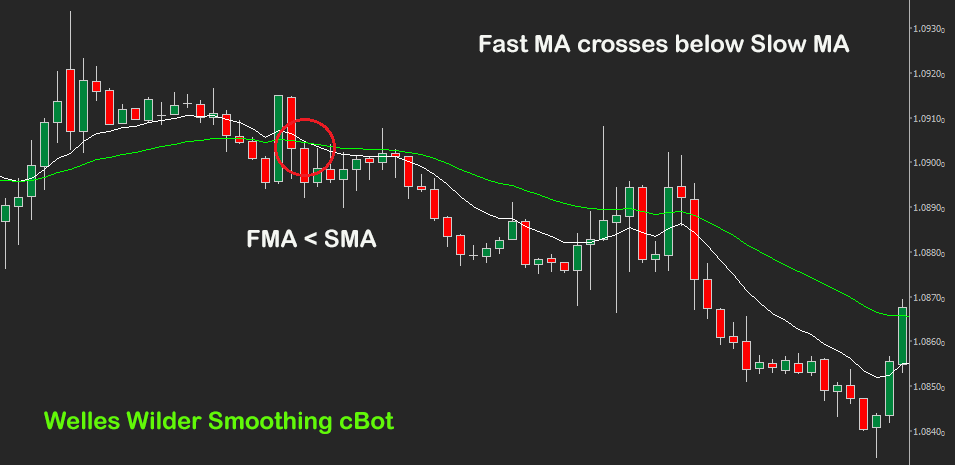
How Does the cBot Open & Close Trades?
-
Signal Generation: The trading robot continuously monitors fast and slow welles wilder smoothing indicators and when the fast WWS crosses above the slow WWS, it generates a buy signal, indicating a potential uptrend. When the fast WWS crosses below the slow WWS, it generates a sell signal, indicating a potential downtrend.
-
Trade Execution: Once a buy or sell signal is generated, the trading robot automatically executes the corresponding trade, either buying or selling for the symbol selected for the cBot instance.
-
Risk Management: The trading robot typically incorporates risk management measures, such as stop-loss orders or position sizing, to limit potential losses and manage overall portfolio risk.
- Closing trades: Trades can also be closed in opposite directions when there is a signal generation.
Remember that the effectiveness of any technical indicator, including the Wilder Smoothing Indicator, may vary depending on the market being analyzed and the timeframe used. It's always recommended to combine multiple indicators, use appropriate risk management techniques, and consider other factors such as fundamental analysis and market sentiment to make well-informed trading decisions.
While Welles Wilder smoothing can be a useful tool in automated trading, it should be used in conjunction with other indicators, risk management techniques, and thorough testing to build a robust and reliable trading system.
You can add additional risk management and other trade rules yourself or by contacting our development team.

How to Optimise the Settings
We have also created a simple video showing how you can run cTrader Automate Optimisation for the Relative Strength Index (RSI) cBot to find the optimal parameter values.
How to Attach Indicator to Chart
You do not need to attach the Parabolic SAR indicator to your chart when you run the cBot, but it is a good idea to visually see the indicator to check your trade rules for opening and closing trades and any risk management.
How To View The Source Code
To view the source code for this cBot, you will first need to make sure you have downloaded and installed cTrader Desktop, you can also scroll to the bottom of this page for instructions on how to install the cBot. Once installed you will have the cTrader application open, next you need to navigate to the Automate application and click on the name of the cBot, the source should show in the right-hand window.
If you need more help watch a video tutorial on how to use cTrader Automate.
Learn Algorithmic Trading
In this instructional guide, we aim to assist you in acquiring the necessary skills to engage in market trading through automated trading strategies (cBots) using the cTrader Desktop trading platform. By the conclusion of this tutorial, you will gain the confidence to employ a cTrader cBot alongside the Algo application of cTrader, enabling you to automatically execute and handle your market orders. This course is designed to familiarize novice traders with the fundamental principles of algorithmic trading utilizing the cTrader platform.
Learn Microsoft C# for Algo Trading
If you are new to coding your own cTrader cBot for automated trading the following Microsoft C# course will help you modify the starter kit cBot in this download to add new features for your own personal trading strategy.
Algorithmic Trading Facts
A significant number of traders venture into algorithmic trading with the misconception that they have discovered a foolproof strategy that guarantees effortless wealth. However, this notion is far from reality. It is crucial to read this article, as it can save you valuable time and money.
How To Install & Remove
First, make sure you have the cTrader trading platform installed and then simply unzip the file and double-click on it to automatically install it onto the platform.
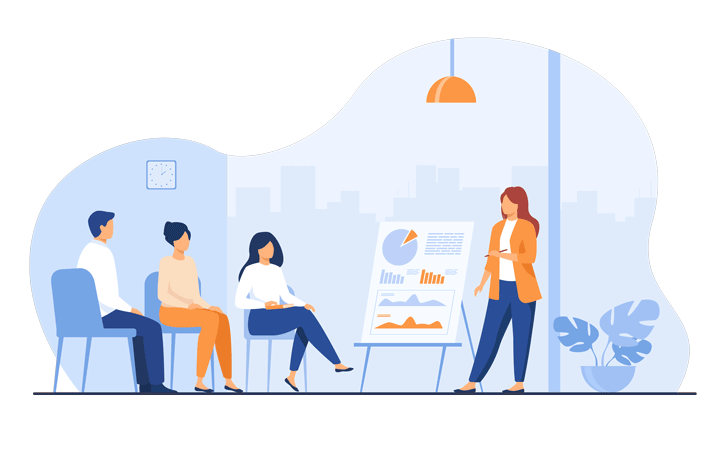
Any Questions?
If you have any questions, please first search our coding help forum for the answer, if you cannot find it, post a new question.
Need Coding Help?
We can help you modify this cBot for your own personal trading strategy, contact our team for a quote.
Need a Broker
If you are still looking for a broker you can trust, take a look at our best cTrader broker site.



