Spotware Systems Ltd is the company that created the cTrader trading platform and a programming interface designed for algorithmic trading in the foreign exchange (forex) and commodities markets, and they coined the term cBot for the files that are used to define both Automated Trading Systems and Indicators.
A cTrader cBot (short for "cTrader Robot" or "cTrader Custom Bot") is a trading algorithm or script written in one of the world's most popular programming languages, Microsoft C#. It was developed using the cTrader Automate platform to allow traders to create and implement their automated trading strategies, technical indicators, and other custom tools. cBots can execute trades, analyze market data, manage positions, and perform various actions based on the trader's own predefined conditions and logic.
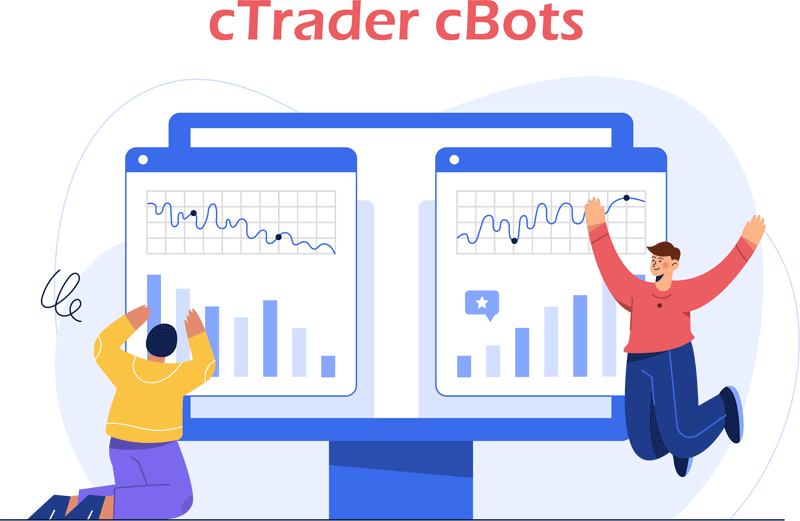
cTrader Automate provides a user-friendly interface and a programming language (C#) for creating these custom trading algorithms that allow traders and developers can design their strategies visually using drag-and-drop tools or write code directly, depending on their coding proficiency.
cTrader cBot vs Expert Advisors (EA)
An Expert Advisor or EA is not an industry standard term for an automated trading robot, instead, it was created by MetaQuotes who created the Metatrader trading platform and only used with MT4/5. A cBot is also non-standard and was created by Spotware Systems for their trading robots and indicators. The correct term for a system that opens, closes and manages trades is an Automated or Mechanical Trading System (ATS).
How to Create a cBot in 5-Mins
Watch the video below which will demonstrate how you can build a simple automated trading system (cBot) that will open, close and manage trades in just 5 minutes.
Ready-Made cBots for Trading
You can download many different types of cTrader cBots for both automated and semi-automated trading, the easiest way to do this is with a Google search, the cTrader cBot forum and ClickAlgo's cBot Marketplace.
What is a cTrader Indicator?
In forex trading, an indicator refers to a statistical calculation or graphical representation used to analyze market trends, price movements, and other relevant data. These indicators are designed to help traders make informed decisions about when to enter or exit trades and they are usually based on mathematical formulas applied to historical price, volume, or other market data.
The cTrader platform has many in-built indicators that help trade the markets, but there are also 1000's more indicators that can be found by using a Google search, the cTrader Indicator forum and ClickAlgo's Indicator Marketplace.
How to Create a Custom cTrader Indicator
Watch the video below which will demonstrate how you can build a simple custom Simple Moving Average technical indicator for the cTrader platform. The video length is 10 minutes.
Can I Use cBots With cTrader Web or Mobile?
The short answer is No, you can only use custom cBots for algorithmic trading using cTrader Desktop, this is because the cBots are created and built using Microsoft C#, and this framework is installed onto Windows to run such applications. If you wish to do algorithmic trading you will need to install the desktop version of cTrader.
How to View the Source Code of a Cbot
If you are a programmer and you want to see the source code of a cTrader cBot or indicator, you just need to first install the file into cTrader and then open the cTrader Automate application, if the author of the file built with source code you will see it in the right-hand window when you select the cBot from the list on the left-hand panel. If the author did not want to provide the source code then no code will be displayed in the window.
Need Help Building a cBot?
If you need help building your trading robot or custom technical indicator, you can contact ClickAlgo to help you.
If you are a coder and need coding help why not use the cTrader Help forum or the ClickAlgo Support site?
How To Install & Remove cBots
First, make sure you have the cTrader trading platform installed and then unzip the file and double-click on it to automatically install it onto the platform.
Any Questions?
If you have any questions or if there are any bugs, please first search our product help forum for the answer.
Need a Broker
If you are still looking for a broker you can trust, take a look at our best cTrader broker site.




