Momentum Meets Precision
A modern take on Alexander Elder's classic system, this enhanced version blends momentum analysis with refined slope detection for greater signal clarity. By combining EMA and MACD histogram slopes with noise filtering, traders can quickly identify bullish, bearish, or neutral market conditions with improved accuracy. This version adds slope smoothing, configurable tolerances, price bar coloring, and real-time visual alerts so you can instantly identify bullish, bearish, or neutral market conditions without staring at the chart for subtle changes.
Background & History
Dr. Alexander Elder created the Elder Impulse System to simplify decision-making by merging trend and momentum. This enhanced build retains the original concept but adds advanced slope calculations, tolerance filters, and visual alerts for a cleaner read in volatile markets.
-
Designed to identify changes in momentum before they become evident in price
-
Uses both price trend and MACD histogram data for confirmation
-
Adaptable to various markets and trading styles
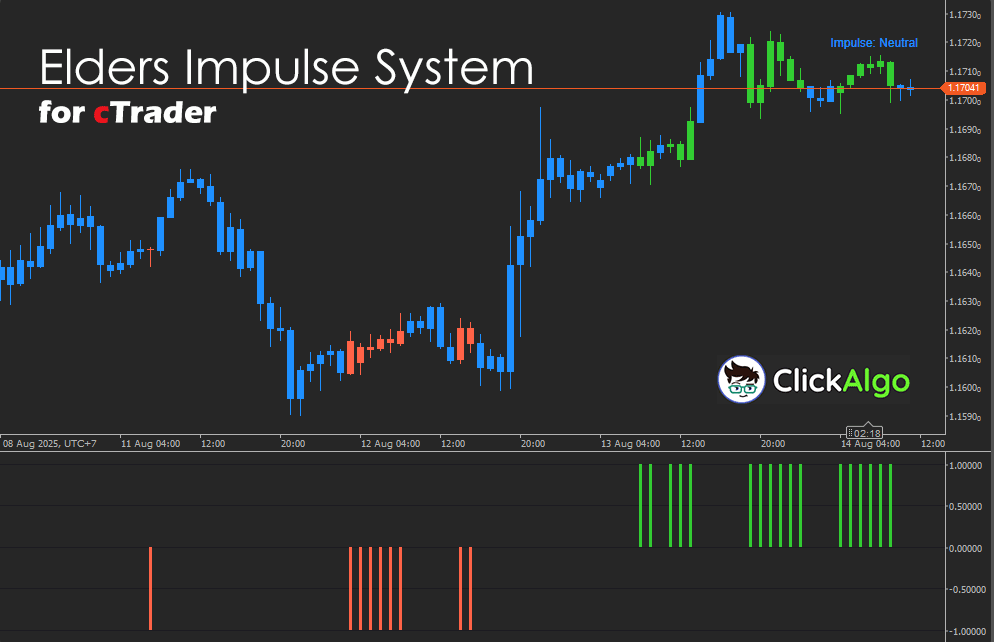
How the Indicator Works
The system evaluates two core elements simultaneously:
-
The slope of a short-term Exponential Moving Average (EMA)
-
The slope of the MACD histogram
When both slopes are rising, the system labels the bar as bullish. When both are falling, it marks the bar as bearish. If the slopes diverge, the bar is considered neutral. This enhanced version calculates slope using either a simple one-bar change or linear regression over a defined lookback period to reduce noise. The output can be displayed as flat ±1/0 histogram values or using actual MACD histogram values for additional momentum context.
Logic in Brief:
-
EMA up + MACD histogram up → Bullish
-
EMA down + MACD histogram down → Bearish
-
Mixed slope directions → Neutral
Key Features
This enhanced version introduces flexibility and usability upgrades over the original Elder Impulse System:
-
Advanced slope calculation — choose from single-bar change or regression slope.
-
Noise tolerance — ignore micro changes with an epsilon threshold.
-
Customizable outputs — flat binary signals or MACD histogram values.
-
Colour-coded price bars — quick visual recognition of regime.
-
On-screen alerts — notifications when market momentum changes.
-
Full parameter control — adjust EMA, MACD, slope lookback, and colours.
How to Use it for Trading (at a glance)
The Elder Impulse System Enhanced is best used as a confirmation and timing tool rather than a stand-alone strategy. Traders can:
-
Colors:
-
Green (Bull) = EMA(13) slope up and MACD histogram slope up.
-
Red (Bear) = EMA(13) slope down and MACD histogram slope down.
-
Blue (Neutral) = mixed or flat slopes.
-
Flat mode: plots +1 / 0 / −1; great for rule-based entries, scanning, and alerts.
-
MACD mode: plots the real MACD histogram but colored by regime; great for context on momentum size.
-
Bar colouring (optional): the price bars themselves tint to the current regime, so you can “read the chart” without looking down.
This tool works on all timeframes, from scalping to position trading, but parameter tuning is recommended for different market conditions.
Inputs & Parameters
The following parameters can be adjusted in the indicator settings of cTrader.
Slope Lookback (default 3):
-
2–3 for intraday (faster, more flips).
-
3–5 for swing (smoother, fewer flips).
Epsilon (tolerance):
-
0.0 shows everything; 0.05–0.20× typical slope filters micro noise.
-
If you see too many neutral bars in trends, epsilon might be too high. If you see whipsaws, try slightly higher epsilon or a larger lookback.
Mode:
| Parameter |
Default / Type |
Description |
| Inputs |
| EMA Period |
13 (int) |
Period for the Exponential Moving Average used in trend slope calculation. |
| MACD Fast |
12 (int) |
Fast EMA period for the MACD calculation. |
| MACD Slow |
26 (int) |
Slow EMA period for the MACD calculation. |
| MACD Signal |
9 (int) |
Signal line EMA period for the MACD calculation. |
| Slope Lookback (bars) |
3 (int) |
Number of bars used for slope calculation via linear regression. |
| Epsilon (tolerance) |
0.0 (double) |
The minimum slope threshold to register as rising or falling helps filter noise. |
| Histogram Mode |
Flat (enum) |
Choose between Flat (+1/-1/0) or MACD Histogram mode for output values. |
| Colour Price Bars |
true (bool) |
If enabled, colours candlesticks based on the current market regime. |
| Show Alerts On Change |
true (bool) |
Displays a colored text banner when the market regime changes. |
| Colors |
| Bull Color |
LimeGreen (string) |
Colour for bullish signals. |
| Bear Color |
Tomato (string) |
Colour for bearish signals. |
| Neutral Color |
DodgerBlue (string) |
Colour for neutral signals. |
Formulas
The Elder Impulse Enhanced calculates the slope of a short-term EMA and the slope of the MACD Histogram over a lookback window, then classifies each bar as bullish, bearish, or neutral using a small tolerance epsilon.
Slope Calculation
For any series S and lookback length n:
if n = 1:
slope = S[t] − S[t−1]
else:
let x = 0, 1, 2, …, n−1,
let yi = S[t−n+1+i]
Σx = ∑ x, Σy = ∑ yi, Σxy = ∑ x·yi, Σx² = ∑ x²
m = ( n·Σxy − Σx·Σy ) / ( n·Σx² − (Σx)² )
slope = m
In this indicator, S is either the EMA result or the MACD Histogram result. The slope is computed separately for both.
Impulse Classification
Using slopes of EMA and MACD Histogram, with tolerance ε (epsilon):
- Bullish: EMA_slope > ε, MACD_slope > ε
- Bearish: EMA_slope < −ε, MACD_slope < −ε
- Neutral: otherwise
Output Modes
- Flat: Bull = +1, Bear = −1, Neutral = 0
- MACD Histogram: value = MACD_Histogram[t], colored by the current impulse state
Advantages
Like most trend-following tools, the indicator can produce false or whipsaw signals in sideways or highly volatile markets where momentum changes frequently. On lower timeframes, the rapid shifts in slope direction may require additional filters or confirmation from other indicators to avoid entering trades against the broader market trend.
Disadvantages
Like most trend-following tools, the indicator can produce false or whipsaw signals in sideways or highly volatile markets where momentum changes frequently. On lower timeframes, the rapid shifts in slope direction may require additional filters or confirmation from other indicators to avoid entering trades against the broader market trend.
How To Install & Remove
First, ensure that you have the cTrader trading platform installed. Then, unzip the file and double-click it to install the platform automatically.
Need Extra Help?
Get instant answers with cTrader Sensei — our free AI assistant built for the cTrader platform. It can explain the indicator settings, suggest trading strategies, and guide you step-by-step through this indicator. Rated 4.9 out of 5 in the ChatGPT Store.
Chat with cTrader Sensei
Prefer human help? Visit our support forum where our team and community can assist you.
Note: cTrader Sensei runs on OpenAI's ChatGPT platform. To use it, you will be asked to create a free OpenAI account. Registration is quick and costs nothing.
The free version works immediately, but upgrading to a ChatGPT Plus subscription unlocks the latest GPT model, which provides more accurate and detailed answers for trading, coding, and product support.
To upgrade, log in to ChatGPT, click your profile in the bottom left, and select Upgrade to Plus.
Need a Broker
If you're still looking for a broker with tight spreads and fast execution, visit our top cTrader broker site.



