Overview
In financial markets, certain public holidays often trigger unique price behaviours. Liquidity can thin out as institutional traders step away, volatility can either spike unexpectedly or collapse entirely, and post-holiday sessions sometimes exhibit well-known reversals or continuations. Traders have long studied these "holiday effects" to identify recurring opportunities. This indicator brings that concept directly onto your cTrader charts, so you can visualise holiday periods without relying on memory or separate calendars.
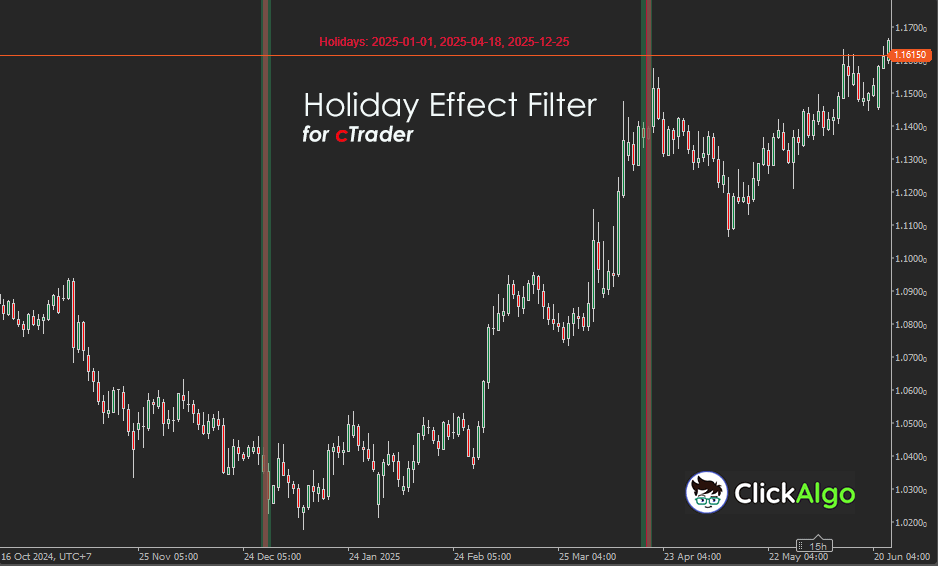
How the Indicator Works
The Holiday Effect Indicator allows you to mark any set of holiday dates on your chart, along with optional “before” and “after” windows. You can enter dates manually, load them from a CSV file stored in your cTrader sandbox, or use sample dates for quick testing.
The indicator draws vertical lines for the exact holiday date and, optionally, for the start and end of the surrounding window period. Labels summarise the included holidays, making it easy to scan your charts for patterns or anomalies around those dates. All elements are drawn without affecting price scaling, ensuring your chart remains clean and proportional.
Key Features
The key features for this type of custom indicator are as follows:
-
Mark custom holiday dates on your cTrader charts
-
Load from an inline CSV text or a CSV file in the Algo Sandbox
-
Optional pre- and post-holiday window markers
-
Adjustable colours, line thickness, and display options
-
Static overlay labels with a summary of all holiday dates
-
Built-in sample holiday data for quick testing
-
No effect on chart price scaling
How to Use it for Trading
You can use this indicator to identify and study recurring price behaviours around holidays. For example:
-
Backtest trading strategies with holiday windows excluded to avoid low-liquidity conditions.
-
Analyse post-holiday breakouts or reversals.
-
Adjust position sizing or stop levels during known thin-liquidity periods.
-
Combine with volatility or volume indicators to see how markets react in these specific timeframes.
The tool is particularly useful for traders who work with seasonality, pattern recognition, or calendar-based strategies.
Inputs & Parameters
The following are the indicator parameters that you can adjust.
| Parameter |
Default / Type |
Description |
| Holiday Source |
| Holiday Dates CSV |
String |
List of holiday dates in YYYY-MM-DD format, separated by commas, spaces, or new lines. |
| Load From CSV File |
false / Bool |
Load holiday dates from a CSV file in the cTrader sandbox. |
| CSV File Name |
holidays.csv / String |
Filename to load from when using Load From CSV File. |
| Use Sample Dates |
true / Bool |
Enable built-in sample holiday dates for quick testing. |
| Window |
| Days Before |
1 / Int |
Number of days before the holiday to mark. |
| Days After |
1 / Int |
Number of days after the holiday to mark. |
| Visuals |
| Draw Holiday Lines |
true / Bool |
Display vertical lines on the holiday dates. |
| Draw Window Bounds |
true / Bool |
Display vertical lines marking the start and end of the holiday window. |
| Show Static Labels |
true / Bool |
Show a label listing all included holiday dates. |
| Holiday Line Color |
Crimson / Color |
Colour of the holiday date lines. |
| Window Bounds Color |
SeaGreen / Color |
Colour of the before/after window lines. |
| Line Thickness |
5 / Int |
Thickness of the drawn lines. |
| Clear Old Drawings On Start |
true / Bool |
Remove previous drawings before rendering new ones. |
Formula (Date Matching Logic)
The formula below describes how the indicator was calculated. The Holiday Effect Indicator is more of an event marker tool than a calculation-based indicator, so it doesn’t use a traditional trading formula like RSI or MACD.
For each holiday date HHH in the list:
Window Start=H−Dbefore\text{Window Start} = H - D_{before}
Where:
-
HHH = Holiday date (YYYY-MM-DD)
-
DbeforeD_{before}Dbefore = Number of days before the holiday to mark
-
DafterD_{after}Dafter = Number of days after the holiday to mark
On the chart:
-
Draw a holiday line at HHH
-
Draw window bound lines at Window Start and Window End (optional)
-
Display static label listing all HHH
A drawback of the Holiday Effect Indicator for cTrader is that it relies entirely on the accuracy and completeness of the holiday dates you provide, if the data is missing or outdated, the visual markers may give a false sense of market context.
How To Install & Remove
First, ensure that you have the cTrader trading platform installed. Then, unzip the file and double-click it to install the platform automatically.
Need Extra Help?
Get instant answers with cTrader Sensei — our free AI assistant built for the cTrader platform. It can explain the indicator settings, suggest trading strategies, and guide you step-by-step through this indicator. Rated 4.9 out of 5 in the ChatGPT Store.
Chat with cTrader Sensei
Prefer human help? Visit our support forum where our team and community can assist you.
Note: cTrader Sensei runs on OpenAI's ChatGPT platform. To use it, you will be asked to create a free OpenAI account. Registration is quick and costs nothing.
The free version works immediately, but upgrading to a ChatGPT Plus subscription unlocks the latest GPT model, which provides more accurate and detailed answers for trading, coding, and product support.
To upgrade, log in to ChatGPT, click your profile in the bottom left, and select Upgrade to Plus.
Need a Broker
If you're still looking for a broker with tight spreads and fast execution, visit our top cTrader broker site.



