The tool allows traders to clearly define and assess the potential risks associated with a trade. By plotting risk levels on the chart, traders can visually see their risk exposure relative to potential rewards, helping them make more informed decisions. Risk and reward charting tools provide traders with objective criteria for evaluating trade setups. Instead of relying solely on intuition or emotions, traders can use quantitative data to assess the risk-reward ratio of each trade opportunity, leading to more disciplined and consistent decision-making.
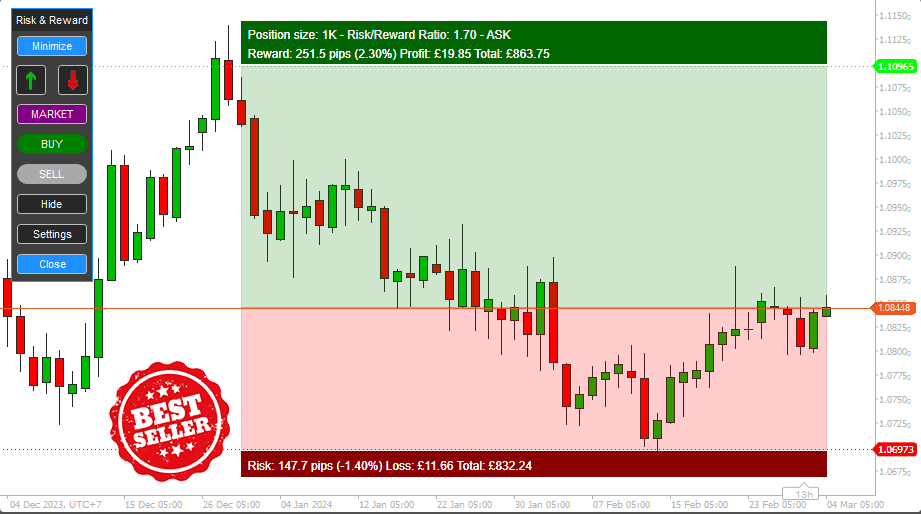
Enhanced Trade Planning
By visualizing risk and reward levels on a chart, traders can better plan their trades and set realistic profit targets and stop-loss levels. This helps traders manage their trades more effectively and avoid impulsive decisions based on market fluctuations.
Improved Risk Management
Utilizing risk and reward charting tools enables traders to implement effective risk management strategies. They can adjust position sizes based on the risk-reward ratio of each trade, ensuring that they only take on trades with favourable risk-reward profiles and limiting potential losses.
Features Not Included
The following features are not included if you wish to use the full features of the product, you will need to download the paid version.
- Setting risk as fixed cash for equity & balance.
- Setting risk as a % of equity.
- Setting risk as a % of the balance.
- Submitting orders directly from the charting tool.
- Auto-position resizing when adjusting risk & reward levels.
- Automatic risk calculations when adjusting position.
- Custom instance name for multiple same symbol trading.
- Order confirmation message.
- Order types - Market, stop or limit.
- Expiry time for pending orders.
- Use of last swing high and low for risk & reward levels.
- Ability to turn off auto position sizing.
- Option to trade indices.
- Remember last-stop loss and take profit values.
- Tick charts are not available for the free version.
Charting Analysis
This tool can be used for potential trade set-ups showing your risk and reward in pips, money and as a % of your account, it gives you all the information you need to enter a trade with confidence knowing that you will not risk more of your money than you want to.
Quickly Change Order Type
From the control panel on the chart, you can quickly change the order type for fast intraday trading, by simply clicking on the purple button to select Market, Stop & Limit orders.
Configurable Settings
This copy was designed to work with the Mac OS, but will also work with Windows 10 or 11+.
The tool allows the trader to configure the settings that will suit their trading style and as you can see below there is a comprehensive list of configurable settings to suit everybody. This tool lets you plan your trades for Forex and Indices.
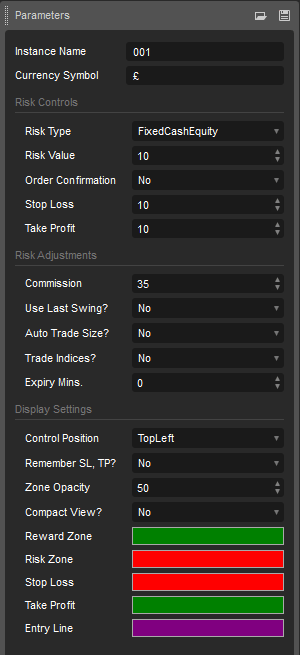
Submit Market, Stop & Limit Orders
Traders have the option to place both market and pending orders once they have used the tool to plan their trade setup, the Risk & Reward tool will then manage the predefined risk of the trade so only the pre-planned loss or profit will ever happen.
Add Advanced Risk Management
It is possible to attach profit targets, trailing stop loss, break-even & stealth stop-loss and more by using the cTrader Forex Risk Management Tool which will do this and more. This risk manager will only work with Forex and you will need to use the Attach to ATS feature so that it only manages trades from the Risk-Reward Tool.
Visual Backtesting
You can use this tool to practice your setups using the manual strategy testing tool (Visual Mode) and adjust the speed faster or slower using historical data. This is a useful method of testing both your manual and automated strategies and analysing the results.
How To Install & Remove
First, make sure you have the cTrader trading platform installed and then unzip the file and double-click on it to automatically install it onto the platform.
Any Questions?
If you have any questions, please first search our product help forum for the answer, if you cannot find it, post a new question.
Need a Broker
If you are still looking for a broker you can trust, take a look at our best cTrader broker site.
Watch a Video Demo
This video shows a quick demonstration of the latest update that was published in June 2020 for version 2.0.0
Duration: 10 minutes - Watch the Video on YouTube
Product User Guide
If you need help with installation and how to use this product, visit the support page.
Limitations
This tool has a few limitations with cTrader which are described below, please feel free to post a suggestion to remove these limitations.
- Chart timeframe fixed after starting cBot, this is by design.
- Only 1 buy and 1 sell trade can be submitted simultaneously per chart.
- Support for a max lot size of the broker, if you are using large 6-figure accounts, please download the trial version to check.
- Volume is supported for position size and not lots, this is a feature which we plan to add in the future.
- Tick charts are not supported.
- Heiken Ashi Charts with hm3 minute and below timeframes will not work, all other timeframes above 3 minutes are fine.



