This product offers the customer complete peace of mind during news events, it is well known that just before, during and after a major news release the markets can become very unpredictable and volatile. All automated trading systems which use technical indicators are instead gambling when this happens, even manually trading using indicators is extremely risky. This are because fundamental news can completely take all the traders by surprise and shake the markets, an extreme example would be the coronavirus, Brexit, or an unexpected world event, but regular events can be the unemployment figures released that are unexpected.
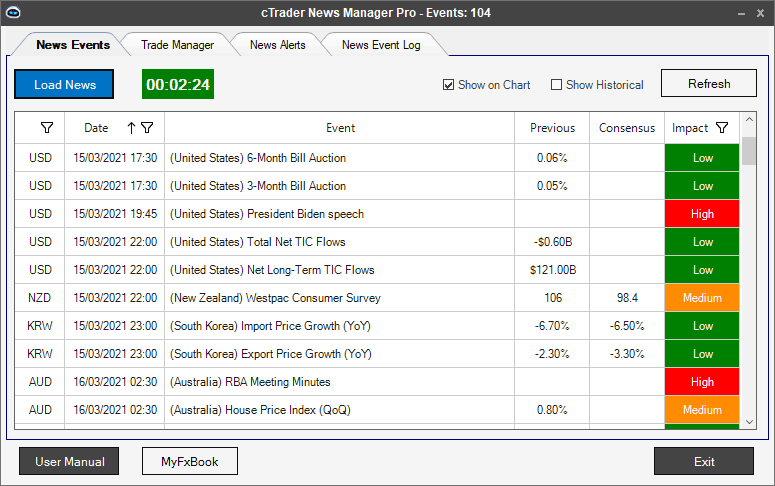
Feature Highlights
This product has many features that may not be obvious at first glance, below is a list of the key benefits.
Load News Data
The news data we load is from Myfxbook, which allows full control of what is loaded into the calendar, it is possible to load up to 3 months ' worth of data at a time and also pre-filter the symbols so that only the required currencies are displayed. This product does not support Windows Server 2012.
Notifications
This product provides 4 types of notifications to help the trader during major news events doe different scenarios from being in front of the PC to being away from the PC with only a mobile phone with no internet. Make sure the Activate checkbox is ticked if you wish to receive alerts.
- Popup message (as shown below) to inform the trader before and again after the news event.
- Email message, this is a standard email message that takes a little longer to receive but is the easiest one to set up.
- Telegram message - sends an instant message to your desktop, tablet or mobile phone when you have an internet signal and are away from the PC.
- SMS text message - sends an instant message to your mobile phone when you do not have an internet signal.

Filter News Events
With the news calendar, you can filter any column as shown in the picture above, the funnel icon allows the selection of certain data, an example is that you can filter to only show high-impact news events for EUR and USD currencies for today. After the data has been filtered then only this data is used for notifications and upcoming news events that are shown on the chart.
Telegram & SMS News Alerts - Mobile Phone
You can receive an upcoming news event alert directly to your mobile phone so that you are informed of all market events the moment they happen.
Show Upcoming News on the Chart
The picture below shows a mixture of high, medium and low-impact news that is going to happen in the future for a symbol, as the current time gets closer to the event the line will also get closer to the candle time. There is an option to hide this display as well as a filter which impacts news events displayed.
Limitations
It is currently only possible to display the chart news lines on the same chart that the cBot was attached to. If additional charts are opened the news lines will not be displayed.
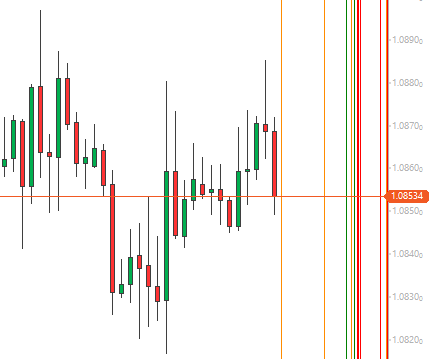
Countdown Timer
The countdown timer is shown on the calendar picture above and it will show how much time is left until the next news event will happen, it will change colour to show which news event is up next: High, Medium and Low
Trade Manager
The trade manager tab allows automatic management of open trades before a news event happens, it is well known that if trades are left open they can easily be stopped or even an account be blown if not managed correctly. This feature will only close trades that relate to the upcoming news event and not all open currency symbols.
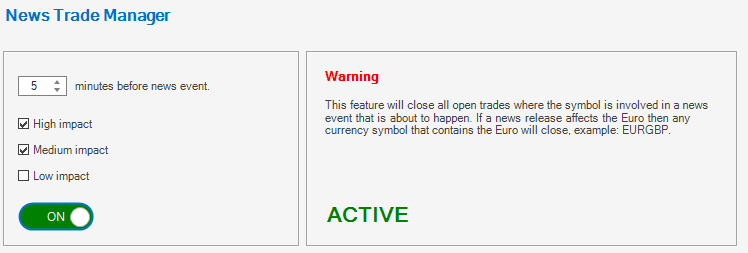
News Alerts
We have made it as simple as possible for users to configure their notification settings and set when the alerts are to be sent to the trader. These notifications are sent before and after a news event and the time can be adjusted to suit the symbol being traded, also, these can be turned on or off.
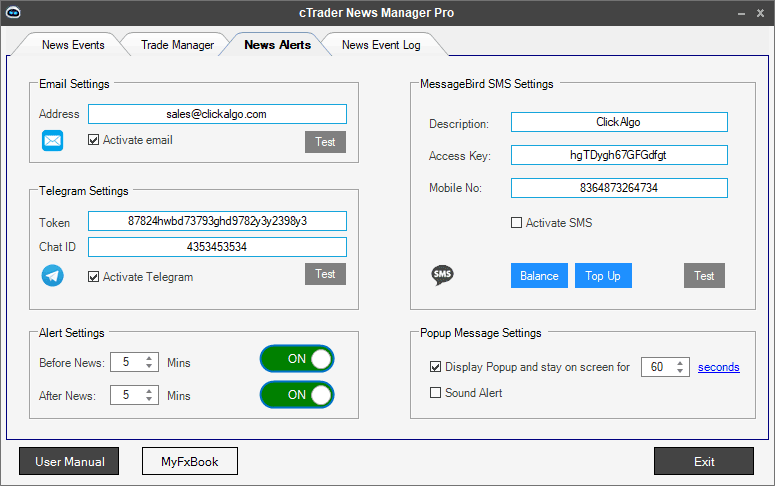
Watch a Video Demo
The following video tutorial will help you get started using the News Manager Pro Tool.
Duration: 12-minutes
Online User Guide
Read the online user guide which will help you understand how to use the features of the terminal.
How To Install & Remove
First, make sure you have the cTrader trading platform installed and then unzip the file and double-click on it to automatically install it onto the platform.
Any Questions?
If you have any questions, please first search our product help forum for the answer, and if you cannot find it, post a new question.
Need a Broker
If you are still looking for a broker you can trust, take a look at our best cTrader broker site.



