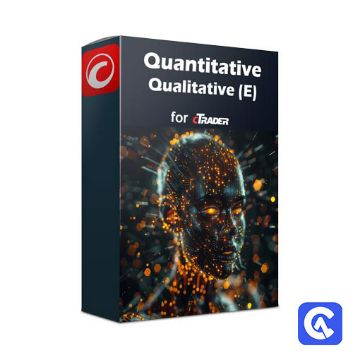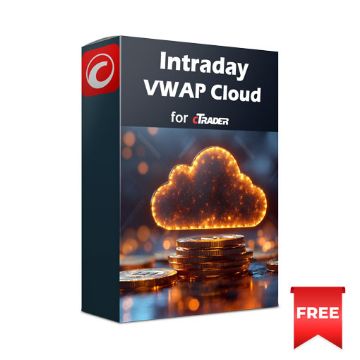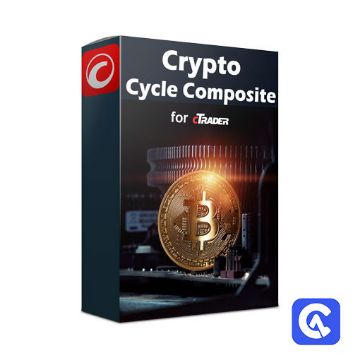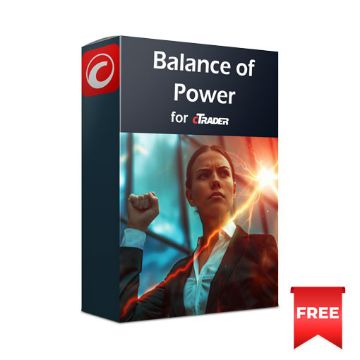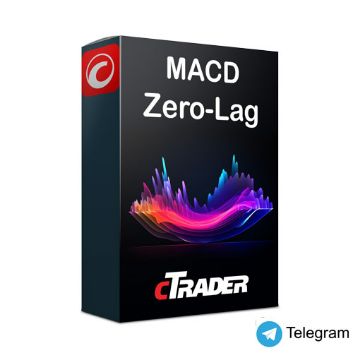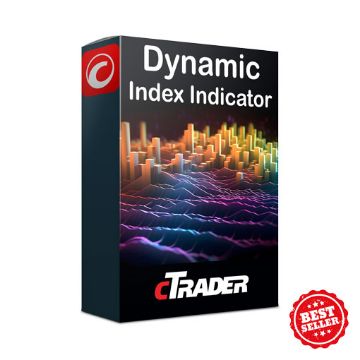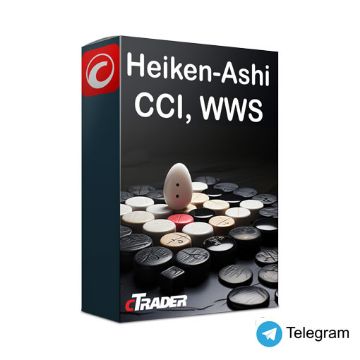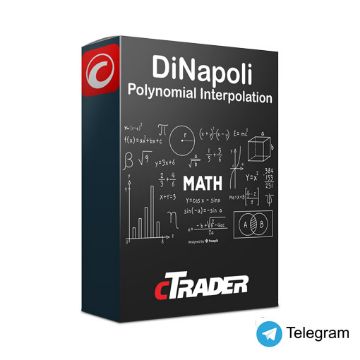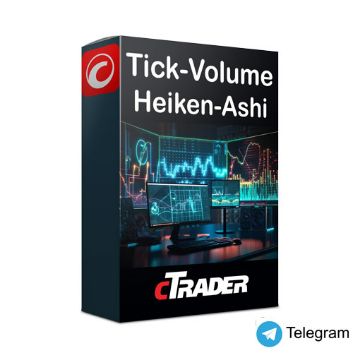Momentum
A cTrader momentum indicator measures the speed and strength of price movements in trading by comparing current prices to past values, and it helps identify trends and potential reversals. Traders usually use it to gauge market sentiment and confirm trend direction.
cTrader Trendline Break Momentum Oscillator Indicator
The Trendline Break Momentum Oscillator is a precision tool that converts structural trendline breakout behaviour into a clear momentum signal. It measures the changing distance between bullish and bearish break levels, smooths these values using dual alpha filters and displays them as an oscillator that highlights emerging strength or weakness. Breakout dots, signal-line crossings and divergence markers help traders understand when momentum is building or fading. This tool provides an objective way to confirm price action, identify early trend shifts and support disciplined trade timing.
Free
cTrader Market Structure Oscillator Indicator
The Market Structure Oscillator provides traders with a comprehensive view of market behaviour by analysing structural shifts, breakouts, swing levels, and multi-timeframe momentum in one unified display. It converts raw price movements into a smoothed oscillator that reflects bullish or bearish structure across short, intermediate, and long-term horizons. Additional components, such as swing detection, cycle oscillation, equilibrium cross signals, cloud shading, and optional independent oscillators, give traders advanced tools for anticipating changes in trend character. This is a price action-based market structure momentum oscillator with multi-timeframe structural weighting and cycle analysis.
Free
cTrader Adaptive Price-Volume Indicator
The cTrader Adaptive Price Volume Indicator combines price movement and tick volume changes into a single adaptive signal line. It dynamically adjusts internal weights to emphasise whichever input—price or volume—is most influential at any moment. Visual threshold lines mark buy and sell crossover points, and optional Telegram or on-screen alerts notify traders when trade conditions are triggered. This is a Volume-Based Momentum Indicator.
Free
cTrader Quantitative Qualitative Estimation
The Quantitative Qualitative Estimation (QQE) indicator for cTrader is a refined momentum tool that transforms the Relative Strength Index (RSI) into a smoother, more reliable signal generator. By combining RSI smoothing, trailing bands, and volatility filters, it highlights trend shifts with clear buy and sell signals. This makes it useful for spotting reversals, trend continuations, and momentum shifts with less noise than raw RSI.
£14.99
Excl. VAT
cTrader Intraday VWAP Bands
The Intraday VWAP Bands for cTrader is a professional tool that helps traders understand where the market is trading relative to its daily fair value. By anchoring each session to the Volume Weighted Average Price and wrapping it with adaptive, volatility-based envelopes, the indicator highlights when the price is balanced, stretched, or breaking away with momentum. Unlike static bands, these levels expand and contract in real time with market participation, giving traders a clearer framework for mean reversion setups, pullback entries, and breakout confirmation across intraday timeframes.
Free
cTrader Enhanced Elder Impulse System
The Elder Impulse System Enhanced for cTrader is an advanced adaptation of Alexander Elder's original Impulse System. It combines the slope of a short-term EMA with the slope of the MACD Histogram to determine market momentum, and now includes on-screen regime change alerts and a choice between Flat signal mode or the actual MACD Histogram values. The Elder Enhanced Impulse System is a trend-momentum hybrid indicator.
£14.99
Excl. VAT
cTrader Crypto Cycle Composite
The Crypto Cycle Composite indicator is unique to cTrader as it blends three momentum tools into a single normalised oscillator, band-pass filtering, RSI, and Stochastic, each with adjustable weighting. It identifies turning points, trend shifts, and overextended conditions in crypto markets, with visual alerts for key signal crosses and level breaches. This is a Multi-component, composite oscillator designed to unify multiple momentum measures into one actionable signal.
£14.99
Excl. VAT
cTrader Enhanced Conner RSI
An advanced version of the Connors RSI indicator for cTrader, combining price momentum, streak analysis, and rate-of-change rankings for deeper insight into market conditions. This is a momentum oscillator with elements of mean reversion and volatility analysis.
Free
cTrader Coppock Curve Indicator
The Coppock Curve is a momentum-based tool originally designed to spot long-term buying opportunities, but traders now use it across many timeframes. On cTrader, this version offers a smooth, easy-to-read curve that helps highlight when a market might be shifting from downtrend to uptrend. It's simple, visual, and a handy addition to any strategy focused on catching early reversals.
Free
cTrader Balance of Power Indicator
The Balance of Power (BOP) is a momentum indicator that helps traders gauge who is in control, buyers or sellers, by comparing price movements within a candle's range. Instead of relying on volume data, it focuses on price behaviour to highlight subtle shifts in momentum. On cTrader, this tool can be handy for spotting trend exhaustion or confirming breakout strength, offering a straightforward visual cue to market sentiment without overcomplicating the chart.
Free
cTrader VWAP Oscillator
Pring Special is a straightforward indicator for cTrader that focuses on speed and clarity. It marks key moments in price action, helping you spot setups without the noise. Ideal for short-term traders who require rapid responses.
Free
cTrader Pring Special K
Pring Special is a straightforward indicator for cTrader that focuses on speed and clarity. It marks key moments in price action, helping you spot setups without the noise. Ideal for short-term traders who rely on fast reactions.
Free
cTrader Relative Vigor Index Indi
The Relative Vigor Index (RVI) for the cTrader platform is a momentum-based indicator designed to gauge trend strength by evaluating how the closing price relates to the overall trading range. It operates on the principle that, in an upward trend, instruments typically close near their highs, while in a downward trend, they tend to close near their lows.
Free
cTrader Fast Stochastic Indicator
The main idea behind cTrader Stochastic indicator according to its developer, George Lane, lies in the fact that rising price tends to close near its previous highs, and falling price tends to close near its previous lows. Also, included are Telegram & Email Alerts.
Free
cTrader MACD Zero-Lag Histogram
Our MACD Zero-Lag Histogram indicator uses a formula for Moving Average that eliminates the usually lags of MA and like all indicators created from Starfield, all this description and tips are strongly coded on the charts. Telegram & Email Alerts.
Free
cTrader Traders Dynamic Index (TDI) Professional
The Traders Dynamic Index is an all-in-one excellent cTrader indicator that probably generates one of the most useful arrays of signals on the market, there are a few available, but nothing compared to the features that the professional version has, which include many graphical enhancements and Telegram alerts.
Partner
cTrader Heiken-Ashi CCI WWS Indicator
This cTrader indicator uses the Commodity channel index, Welles Wilder Smoothing and Heiken-Ashi indicators together to give you a positive indication of the trend direction. This is a well-balanced trade signal tool to help you make informed decisions on when to both enter and exit a trade.. Pop-up, Telegram & Email Alerts Included.
£19.99
Excl. VAT
cTrader Dynamic RSI Indicator
The cTrader Relative Strength Index (RSI) is a popular momentum oscillator used in technical analysis to measure the speed and change of price movements. A dynamic RSI indicator refers to variations or enhancements of the traditional RSI that incorporate additional features to adapt to changing market conditions or to provide additional insights including Telegram Alerts.
£19.99
Excl. VAT
cTrader MACD with Alerts
This cTrader MACD cBot Indicator will notify you when any number of bullish or bearish conditions occur with the MACD crossover indicator via instant messages with an SMS, Telegram, Email or a simple Pop-up window. It will also enter a trade by opening a buy or sell position automatically for you.
Free
cTrader DiNapoli Curve Fitted Oscillator
This version of the cTrader DiNapoli Stochastic indicator is smoother with additional logic to match the curve of the lines to identify early price reversals using linear regression curve fitting with Polynomial Interpolation.
Free
cTrader CCI WWS Tick-Volume Heiken-Ashi
The cTrader Tick Volume Heiken Ashi indicator provides trade signals for strong trends, it can be used on its own or with a combination of four of the most used Forex indicators, the Volume, Commodity Channel Index, Welles Wilder Smoothing, it also shows the trader the Heiken-Ashi signal status. Telegram & Email Alerts
£14.99
Excl. VAT
cTrader Stochastic Oscillator Telegram Alerts
This advanced version of the cTrader Stochastic Oscillator will send an instant message alert when the price of an asset becomes oversold or overbought. It will send an alert when the %D period line crosses into overbought or oversold territory and again when it passes out of this zone. Pop-up, Email & Telegram Alerts Available
Free
cTrader Schaff Trend Cycle
The cTrader Schaff Trend Cycle (STC) indicator is a technical analysis tool that traders use to identify trends and potential reversal points in financial markets. It combines Moving Average Convergence Divergence (MACD) elements and the stochastic oscillator to provide more accurate and responsive signals for identifying trends and overbought/oversold conditions.
Free
ATR Fibonacci Signal Master
This FREE cTrader Average True Range (ATR) & Fibonacci indicator is a very powerful tool to determine when to buy and when to sell as well as when to close the trades in profit. The combination of two of the most powerful formulas used by trades will greatly help your existing strategies and styles.
Free
cTrader Fibonacci Bollinger Bands
The cTrader Fibonacci Bollinger Bands indicator shares similarities with the original Bollinger Bands, created by John Bollinger. Instead of relying on Standard Deviation, the Fibonacci Bands employ Wilders Smoothed ATR (Average True Range) to construct upper and lower bands around the stock's volatility. This modification allows the indicator to retain the fundamental principles of Bollinger Bands while offering a different approach to assessing price movements.
Free
- 1
- 2